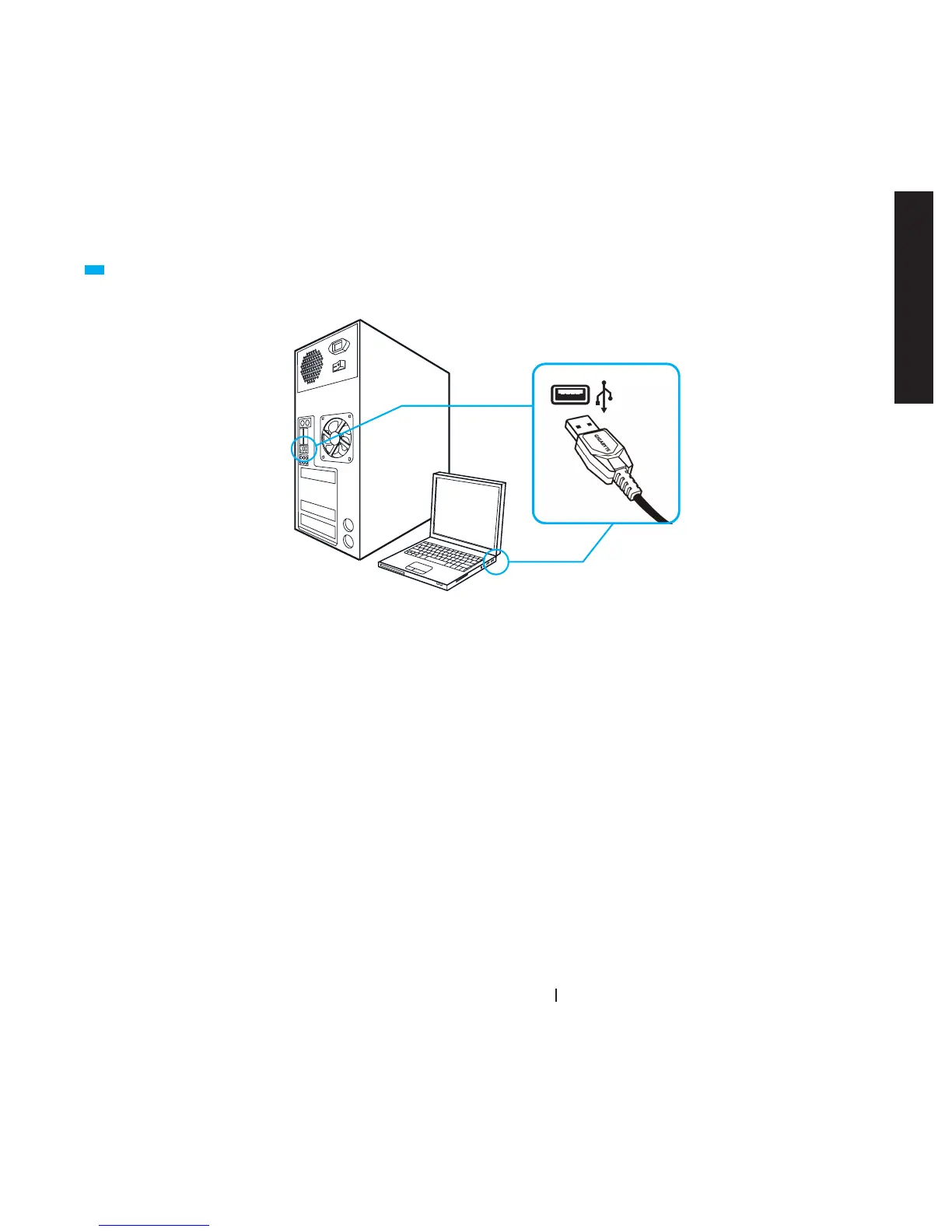2
Krypton Dual-chassis Gaming Mouse
ENGLISH
Windows® 98 / 2000/ XP / Windows7 Installation Instructions
1. Download the GHOST macro engine installer from GIGABYTE of cial website.
2. Run the installer and follow the onscreen instructions.
3. Plug Aivia Krypton into the USB port of your computer.
4. Execute the software and then the UI will automatically detect the Aivia Krypton Mouse.
5. Set up advanced assignments for your Aivia Krypton via GIGABYTE software.
Installation
Package Contents
• Aivia Krypton Gaming Mouse
• Interchangeable Mouse Chassis(Speed / Control)
• Spare Te on Feet Pads
• Weight Adjustment Case (Includes 10 weights)
• Metal Weight Removal Device
• Users’ Guide
Installation & Package Content
