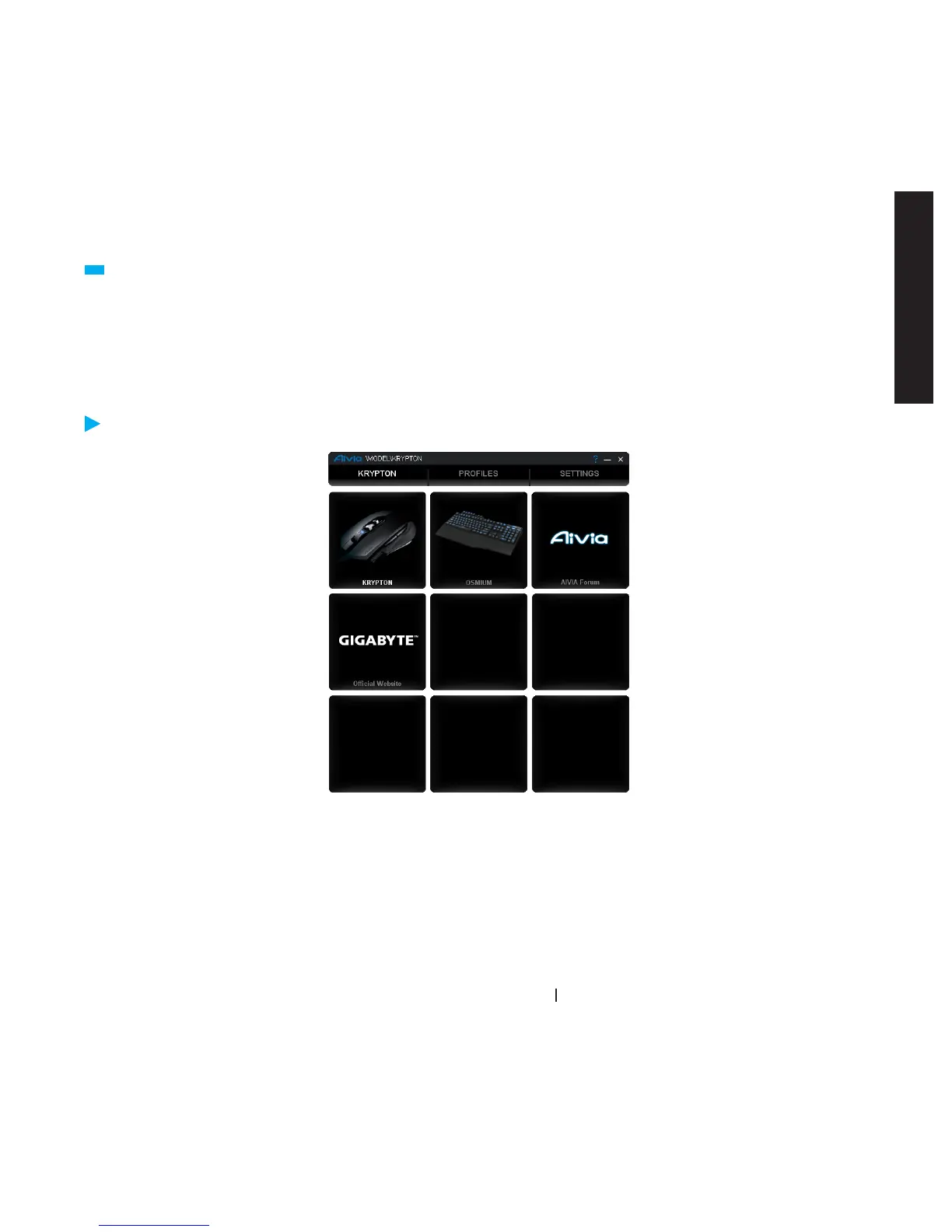5
Krypton Dual-chassis Gaming Mouse
ENGLISH
GHOST
TM
Macro Engine supports Windows XP, and Windows7. Install the software
to assign buttons and set up your personal proles.
MAIN PAGE
The main page is the landing page when you rst install GHOST
TM
Macro Engine. More than one
model may appear when you install another Aivia product.
Step1. Choose the Aivia model you wish to set up.
Step2. Click “PROFILES” to set up button assignments for the particular model.
Step3. Click “SETTINGS” to set up performance, lighting, and manage proles.
You may also link to “GIGABYTE ofcial website” or “Aivia forum” for more product information.
GHOST
TM
Macro Engine
Please download the latest software from GIGABYTE ofcial website:
www.gigabyte.com