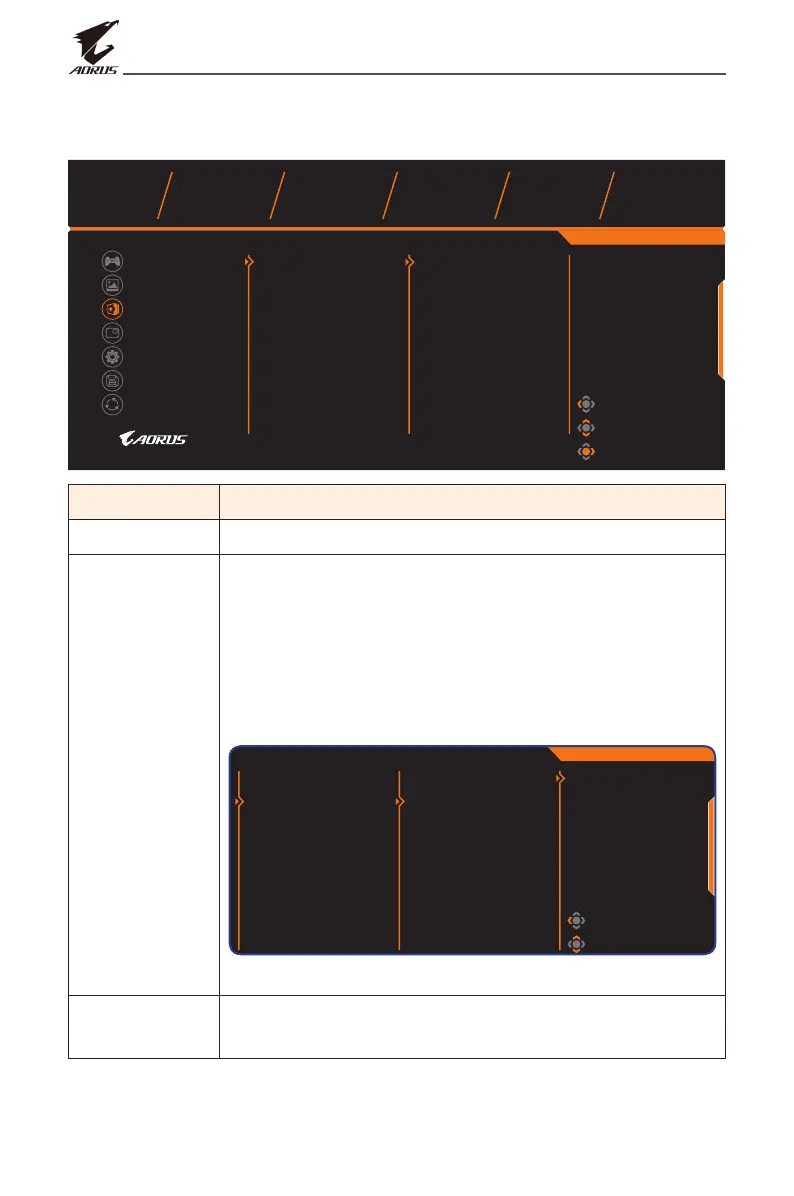- 36 -
LCD Monitor User’s Manual
Display
Congure the display screen related settings.
Gaming
Picture
Display
PIP/PBP
System
Save Settings
Reset All
Input
KVM
HDR
RGB Range
Overscan
HDMI 1
HDMI 2
DisplayPort
Type-C
Picture Mode Standard
Exit
Move/Adjust
Enter/Confirm
SDR Brightness Contrast Sharpness Gamma Color Temp.
85 50 5 OFF Normal
Item Description
Input Select the input source.
KVM Congure the KVM related settings.
• KVM Switch: Switch the input source that has
been assigned to USB-B or Type-C connection in
the KVM Wizard settings.
• KVM Wizard: Set the input source to be bound
with USB Type-B connection and USB Type-C
connection.
Gaming
Picture
Display
PIP/PBP
System
Save Settings
Reset All
Input
KVM
HDR
RGB Range
Overscan
KVM Switch
KVM Wizard
KVM Reset
Picture Mode Standard
USB-B
Type-C
Exit
Move/Adjust
Enter/Confirm
SDR Brightness Contrast Sharpness Gamma Color Temp.
85 50 5 OFF Normal
• KVM Reset: Restore the KVM default settings.
HDR Enable/Disable the HDR function.
Note: This option is only available for HDMI input.
