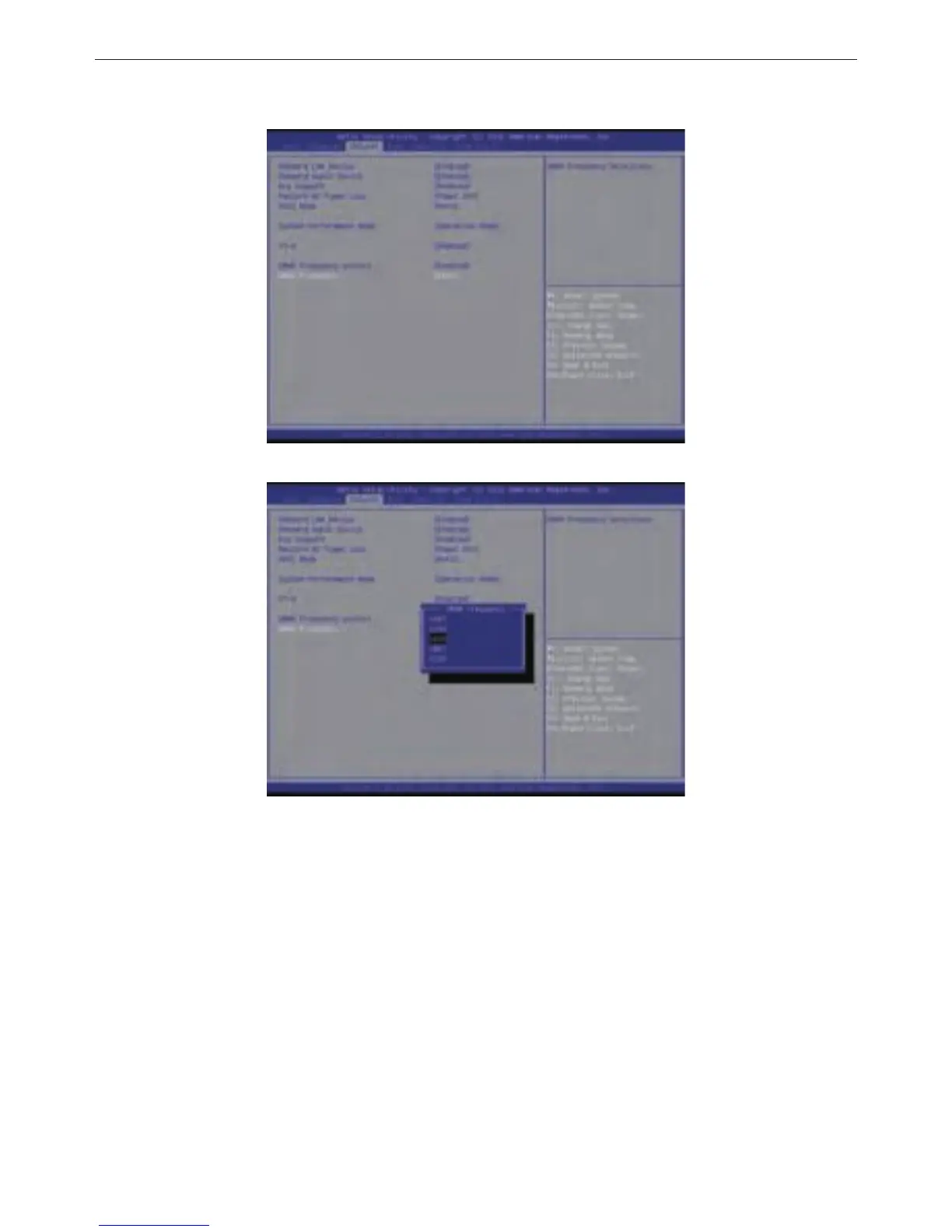■
■
System Performance Mode (Default:
Operaon Mode)
GIGABYTE provides several methods to
users to overclock the BRIX in a
convenient way.
Operaon Mode: Lower power limitaon
to decrease the system temperature.
Turbo Mode: Li CPU power limion. CPU
works normally.
Opon available: Operaon Mode / Turbo
Mode.
VT-d (Default: Enabled)
Enables guest virtual machines to directly
use peripheral devices through DMA and
interrupt remapping.
Opon available: Enabled / Disabled.
■
DRAM Frequency Control (Default:
Disabled)
Allows users to overclock memory
frequency in a convenient way.
Opon available: Enabled / Disabled.
If enabled DRAM Frequency Control, a
submenu will be showed below
DRAM Frequency
Opon available: 1067 / 1333 / 1600 /
1867 / 2133.
Chipset
Allows users to view and configure the BRIX chipset features.