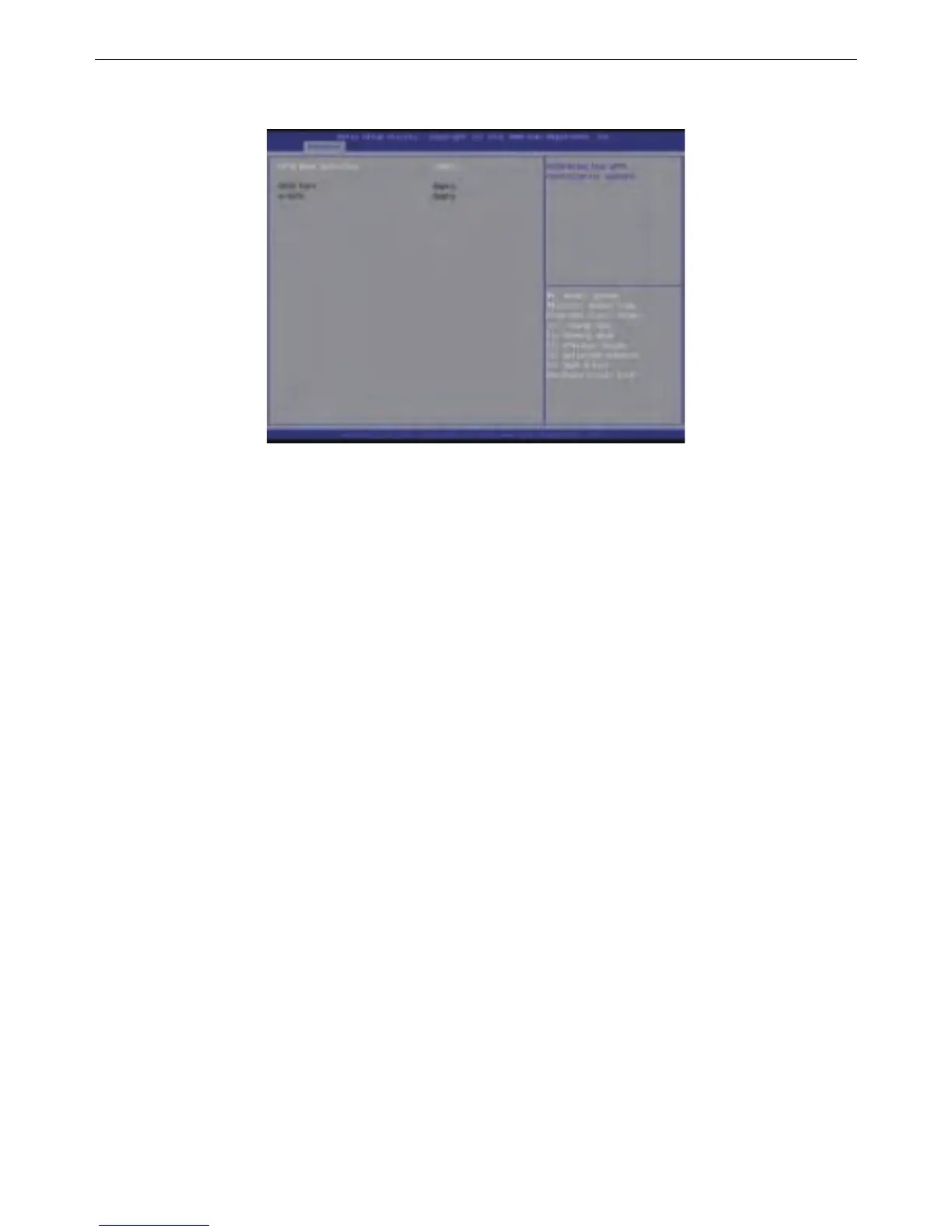■
■
■
SATA Mode Selecon (Default: AHCI)
SATA controller enable its AHCI funconality. The RAID
funcon is disabled and cannot be access the RAID
setup ulity at boot me.
SATA Port
Displays the hard drive informaon connected to your
SATA port.
m-SATA
Displays the hard drive informaon connected to your
m-SATA slot.
SATA Configuraon
Let you select the on chip SATA type.