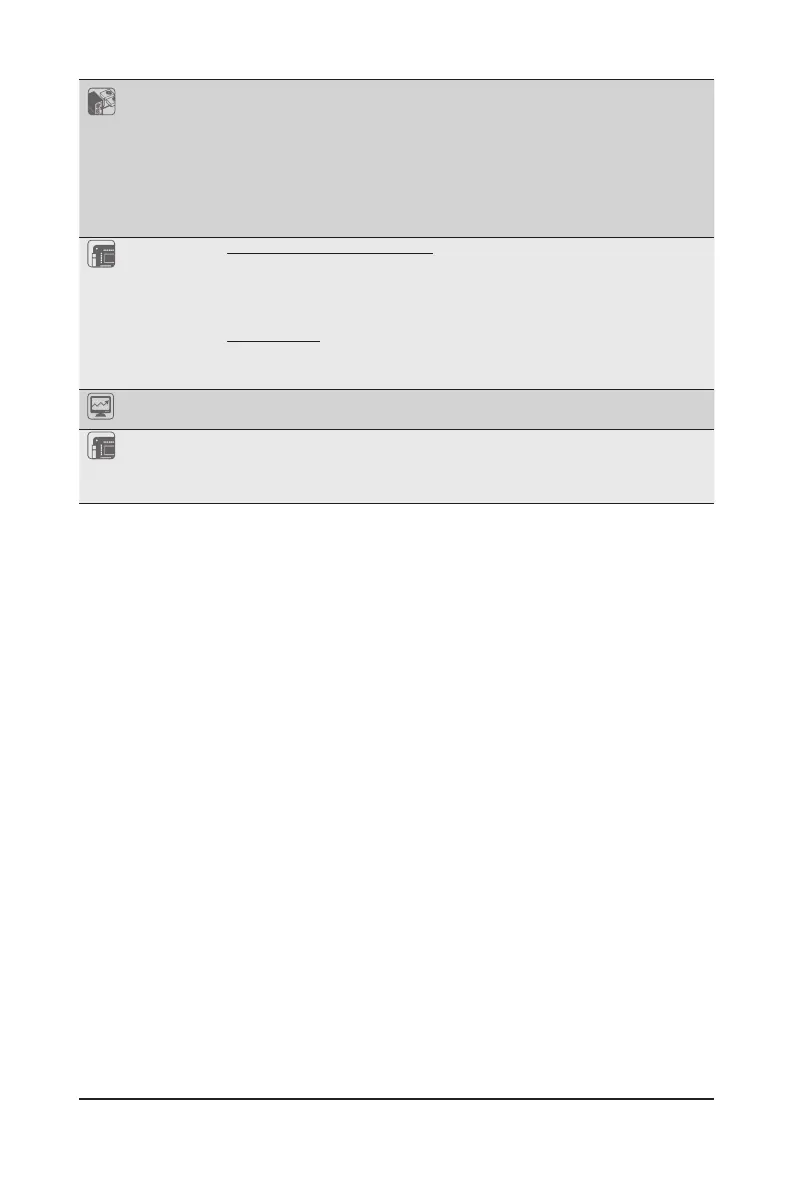- 16 -
System Information
Rear I/O 2 x HDMI 2.0
1 x 2.5 GbE RJ45
3 x USB 2.0 Type-A
1 x USB 3.2 Gen2 Type-A
1 x DC-In
1 x DP 1.4
1 x Kensington lock slot
Power Supply GB-BNIP-N100 & GB-BNIP-N200
Input: AC 100-240V
Output: DC 19V/3.42A, 65W
GB-BNi3-N305
Input: AC 100-240V
Output: DC 19V/4.74A, 90W
Support OS Win11 64 bit
Environment
Operating Temperature 0°C to 35°C
Storage Temperature -20°C to +60°C