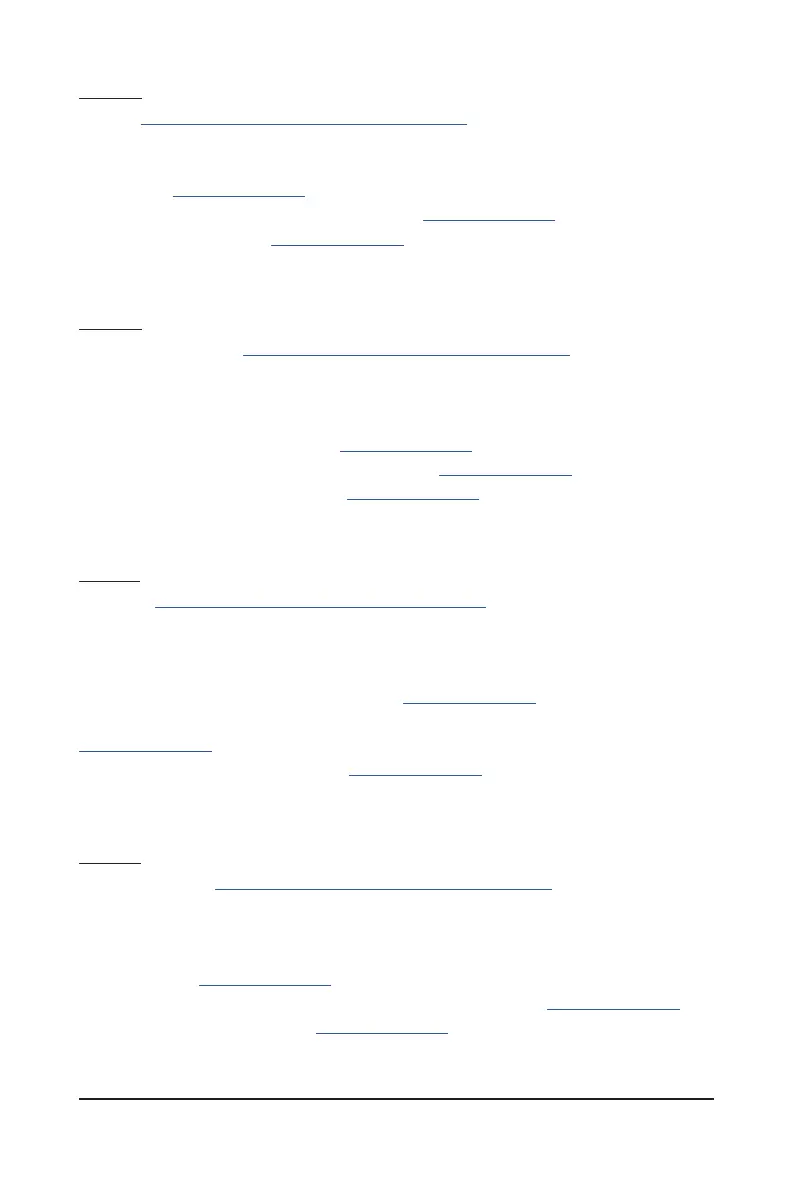- 3 -
Support
Please visit https://www.gigabyte.com/support-downloads/customer-service to nd your BRIX warranty information from the
drop down list, or by clicking on the map. You will then be directed to the corresponding page for your region.
For a list of tested memory, M.2 SSD, wireless adapters and OS supported,
go to: https://www.gigabyte.com
To download the latest drivers and BIOS updates, go to https://www.gigabyte.com:
For product support, go to https://www.gigabyte.com:
Support
Please visit Bitte besuchen Sie https://www.gigabyte.com/support-downloads/customer-service , um Ihre BRIX Garantiein-
formationen aus der Dropdown-Liste oder durch Klicken auf die Karte zu nden. Sie werden dann auf die entsprechende
Seite für Ihre Region weitergeleitet.
Eine Liste der getesteten Arbeitsspeicher, M.2 SSD, WLAN Adapter und unterstützten
Betriebssysteme nden Sie unter: https://www.gigabyte.com
Die neuesten Treiber und BIOS-Updates nden Sie unter: https://www.gigabyte.com:
Produktunterstützung erhalten Sie unter: https://www.gigabyte.com:
Soutien
Veuillez visite https://www.gigabyte.com/support-downloads/customer-service pour trouver vos informations de garantie
BRIX dans la liste déroulante ou en cliquant sur la carte. Vous serez alors dirigé vers la page correspondante pour votre
région.
Pour obtenir la liste des mémoires testées, des SSD M.2, des adaptateurs sans l et des sys-
tèmes d'exploitation pris en charge, consultez le site https://www.gigabyte.com
Pour télécharger les derniers pilotes et les dernières mises à jour du BIOS, rendez-vous à làdresse suivante
https://www.gigabyte.com:
Pour le support produit, consultez le site : https://www.gigabyte.com:
Soporte
Veuillez consulter le site https://www.gigabyte.com/support-downloads/customer-service pour trouver les informations
relatives à votre garantie BRIX dans la liste déroulante ou en cliquant sur la carte. Vous serez alors dirigé vers la page cor-
respondant à votre région.
Para obtener una lista de la memoria probada, SSD M.2, adaptadores inalámbricos y SO com-
patibles, vaya a: https://www.gigabyte.com
Para descargar los drivers y las actualizaciones de BIOS más recientes, vaya a:https://www.gigabyte.com:
Para soporte del producto, vaya a: https://www.gigabyte.com: