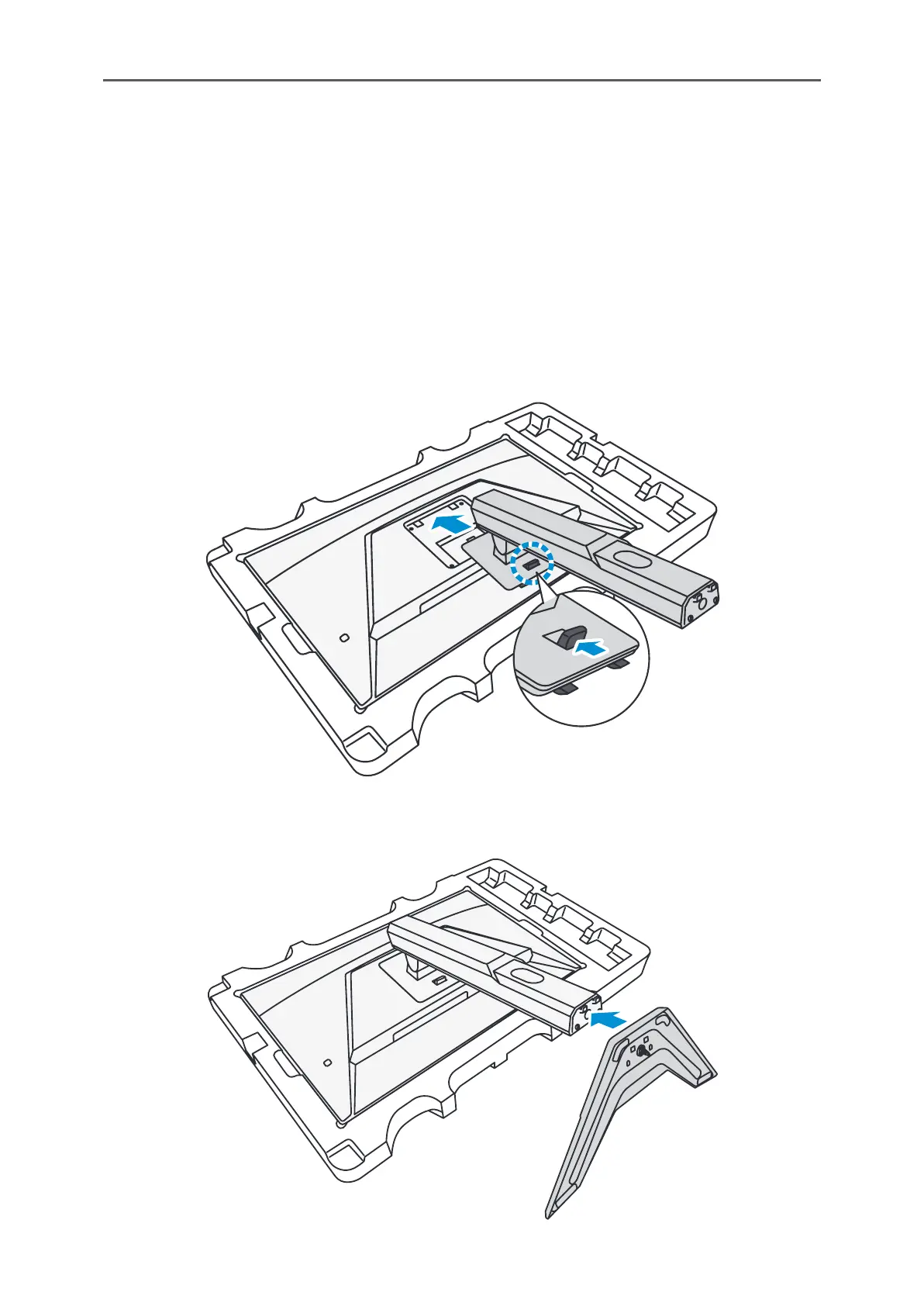- 17 -
Gaming Monitor User Guide
GETTING STARTED
Installing the Monitor Base
1. Place the monitor on the lower EPS oam, with the screen acing
down.
2. Align and slide the upper hooks on the stand into the mounting slots
on the rear o the monitor. Push the locking latch orward and then
release to secure the lower hooks on the stand into the mounting
slots on the rear o the monitor.
3. Align the monitor base with the stando underneath the stand. Then
attach the base onto the stand.
