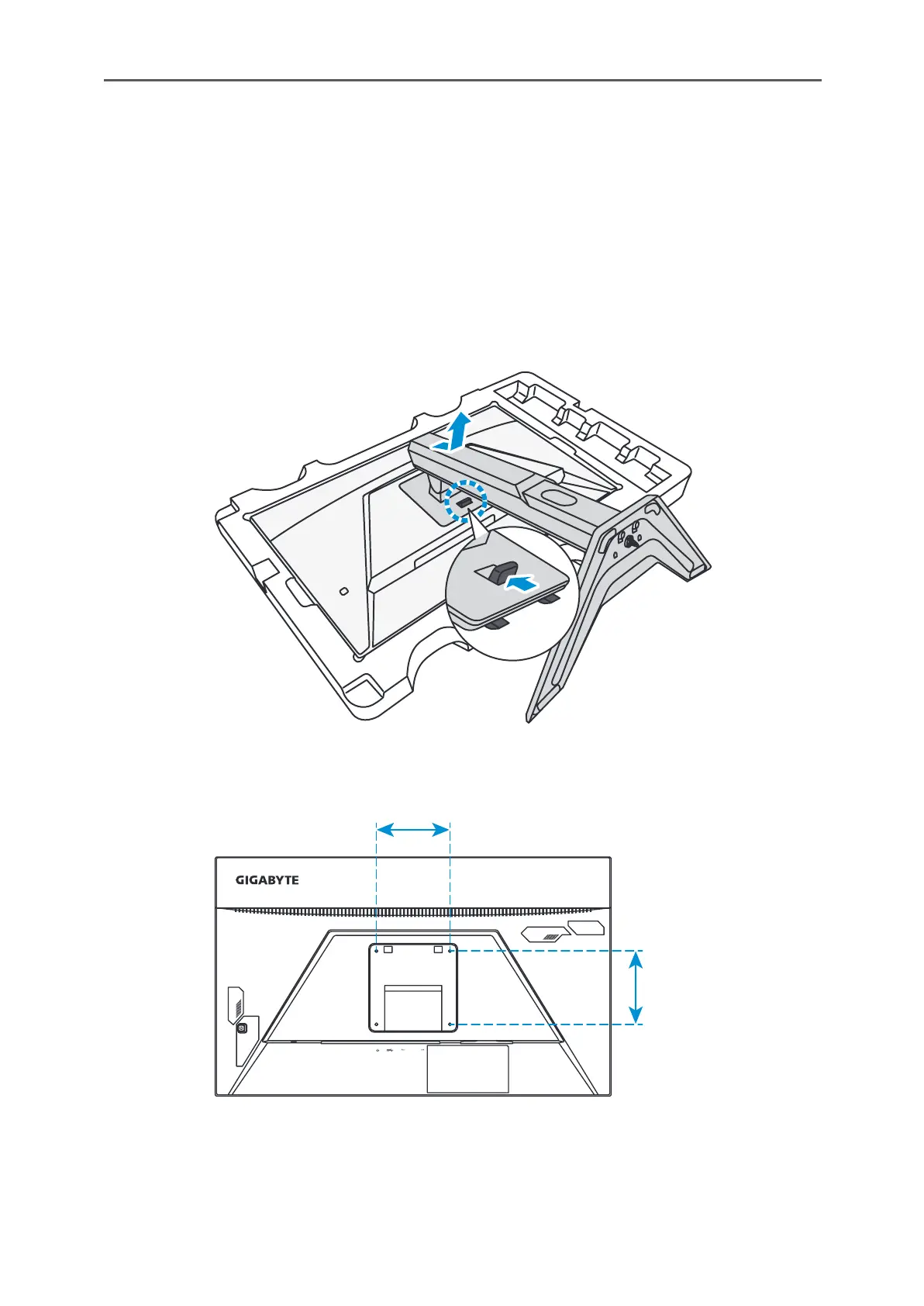- 20 -
Gaming Monitor User Guide
Installing a Wall-Mount Bracket (Optional)
Use only the 100 x 100 mm wall mount kit recommended by the
manuacturer.
1. Place the monitor on the lower EPS oam, with the screen acing
down.
2. While pushing the locking latch orward, slide the stand backward to
release the upper hooks rom the mounting slots on the rear o the
monitor. Then remove the stand.
3. Attach the mounting bracket to the mounting holes at the rear o
the monitor. Then use the screws to secure the bracket in place.
100 mm
100 mm
Note: To mount the monitor on the wall, reer to the installation guide that is
included in the wall-mount bracket kit.
