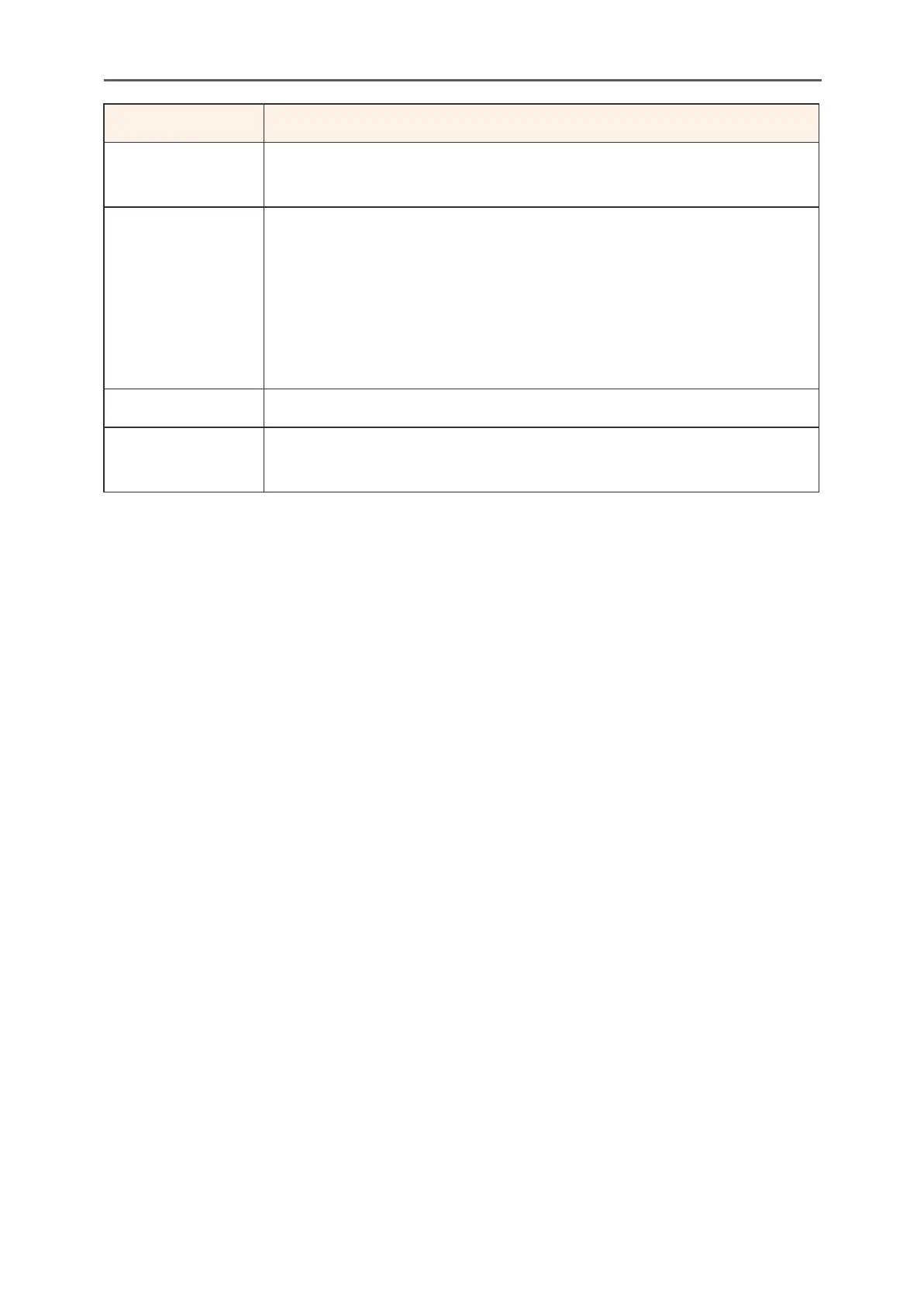- 30 -
Gaming Monitor User Guide
Item Description
Super
Resolution
Sharpen the low resolution images.
Display Mode Select the aspect ratio o the screen.
• Full: Scale the input image to ll the screen. Ideal
or 16:9 aspect images.
• Aspect: Display the input image without
geometric distortion lling as much o the screen
as possible.
Overdrive Improve the response time o the LCD monitor.
FreeSync
Premium
When this unction is enabled, it eliminates the screen
lag and tearing while playing games.
