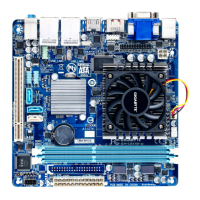Do you have a question about the Gigabyte GA-C1037UN-LA and is the answer not in the manual?
Essential safety guidelines and procedures to follow before and during motherboard installation.
Comprehensive list of technical specifications for the motherboard's CPU, memory, graphics, and I/O.
Step-by-step instructions for properly installing RAM modules into the motherboard slots.
Identifies and describes all external ports and connectors on the motherboard's rear panel.
Details the internal headers and connectors for system components like fans, USB, and front panel.
Describes the initial logo screen and function keys displayed during the POST process.
Covers advanced settings for CPU, memory, and voltages in the Motherboard Intelligent Tweaker.
Displays system hardware details, BIOS version, date, and language settings.
Explains various boot options, security settings, and system feature configurations.
Configuration options for integrated peripherals like SATA controllers, USB, and audio.
Settings for managing system power states, wake-up events, and AC power loss behavior.
Options for saving changes, loading defaults, and exiting the BIOS Setup utility.
Lists the hardware components and accessories included in the motherboard package.
| Form Factor | Mini-ITX |
|---|---|
| CPU | Intel Celeron 1037U |
| Chipset | Intel NM70 |
| Max Memory | 16 GB |
| Integrated Graphics | Intel HD Graphics |
| Storage Interfaces | 2 x SATA 3Gb/s |
| USB Ports | 4 x USB 2.0 |
| Audio | Realtek ALC887 |
| LAN | Realtek RTL8111F |
| Power Connector | 24-pin ATX |
| Memory Type | DDR3 |
| Video Outputs | 1 x HDMI, 1 x VGA |