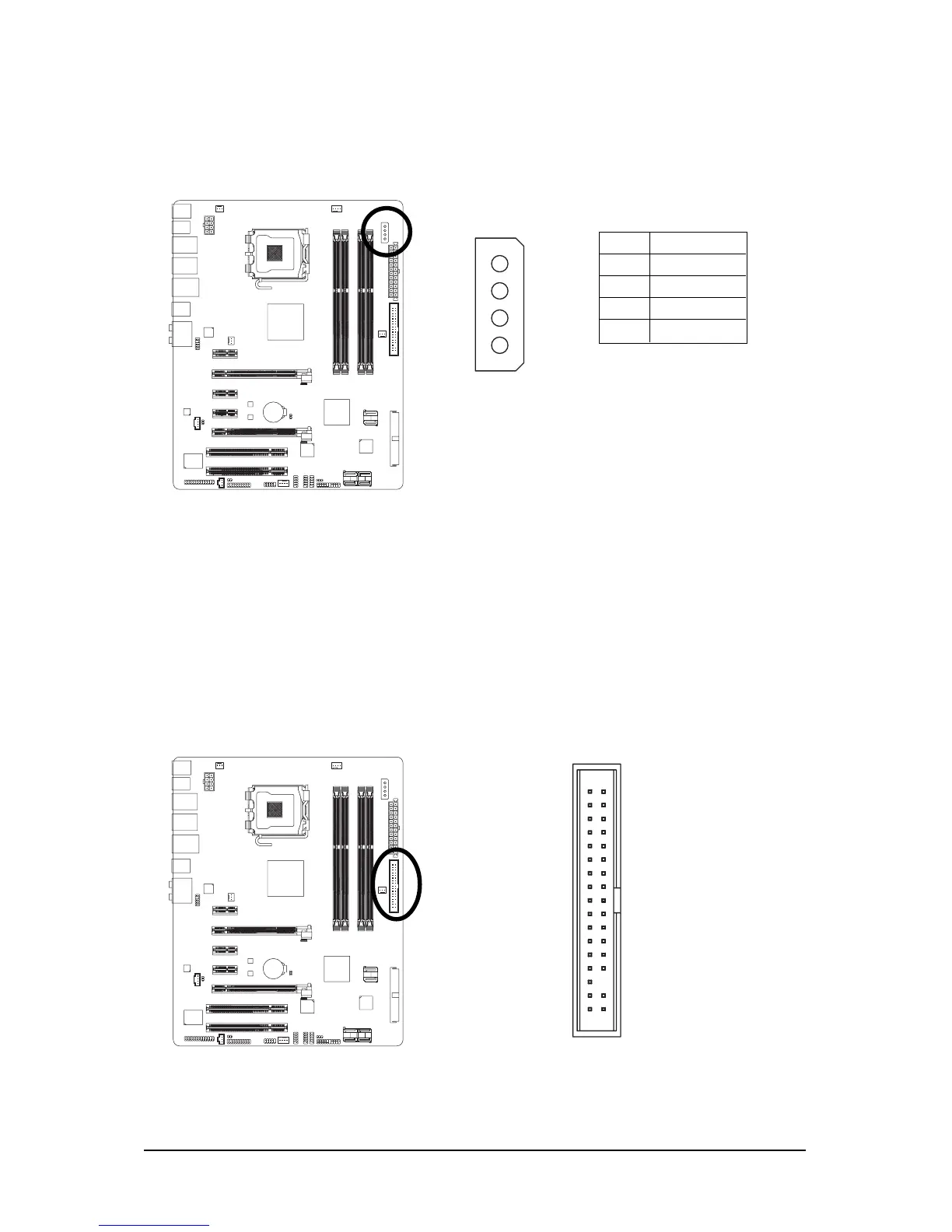Hardware Installation- 25 -
7) PCIE_12V (Power Connector)
This power connector can supply extra power to the PCI Express x16 slots on the motherboard.
Connect the power supply cable to this connector when using two graphics cards. Failure to do so
may lead to an unstable system.
PIin No. Definition
1NC
2 GND
3 GND
4 +12V
1
8) FDD (Floppy Disk Drive Connector)
This connector is used to connect a floppy disk drive. The types of floppy disk drives supported
are: 360 KB, 720 KB, 1.2 MB, 1.44 MB, and 2.88 MB. Before connecting a floppy disk drive, be
sure to locate pin 1 of the connector and the floppy disk drive cable. The pin 1 of the cable is
typically designated by a stripe of different color.
1
2
33
34
