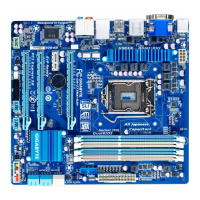- 104 -
• PerformingtheRebuildintheOperatingSystem
While in the operating system, make sure the chipset driver has been installed from the motherboard driver disk.
Then launch the Intel Rapid Storage Technology utility from AllPrograms in the Start menu.
Step 1:
Go to the Managemenu and clickRebuild to
anotherdiskin ManageVolume.
The Statusitem on the left of the screen displays
the rebuild progress.
Step 2:
Select a new drive to rebuild the RAID and click
Rebuild.
Step 3:
After the RAID 1 volume rebuilding, the Status will
display as Normal.

