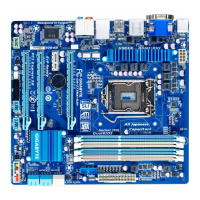5-1-3 InstallingtheSATARAID/AHCIDriverandOperatingSystem
With the correct BIOS settings, you are ready to install Windows 7/XP.
Figure 1
A.InstallingWindows7
FortheIntelZ77:
As Windows 7 already include Intel SATA RAID/AHCI driver, you do not need to install separate RAID/AHCI
driver during the Windows installation process. After the operating system is installed, we recommend that you
install all required drivers from the motherboard driver disk using "Xpress Install" to ensure system performance
and compatibility.
FortheMarvell88SE9172:
Step 1:
Boot from the Windows 7 setup disk and perform standard OS installation steps. When you arrive at the "Where
do you want to install Windows?" screen, selectLoadDriver.
Step 2:
Insert the motherboard driver disk and then browse to the location of the driver. The locations of the drivers
are as follows:
RAID driver for Windows 32-bit: \BootDrv\Marvell\RAID\i386
RAID driver for Windows 64-bit: \BootDrv\Marvell\RAID\amd64
AHCI driver for Windows 32-bit: \BootDrv\Marvell\AHCI\Floppy32
AHCI driver for Windows 64-bit: \BootDrv\Marvell\AHCI\Floppy64
Step 3:
When a screen as shown in Figure 1 appears, select Marvell91xxSATA6GRAIDControllerand click Next
to load the driver and continue the OS installation

