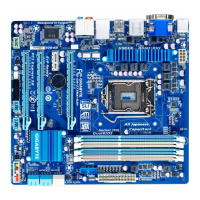After installing the audio driver, you can nd the Creative
Software Suite in Start\All Programs\Creative.
The Creative Software Suite includes the Creative
Software AutoUpdate, Alchemy, and Sound Blaster
X-Fi MB 2.
5-2-5 CreativeSoftwareSuite
(The following instructions use Windows 7 as the example operating system.)
CreativeAlchemy
Through the Creative Alchemy, you can enable EAX effects for your games to obtain the most realistic gaming
experience.
Step:
Go to Start\All Programs\Creative\Alchemy to launch
Creative Alchemy. On the left panel, select the game for
which you want to enable the EAX effects and add it to
the right panel. You will see the EAX effects are enabled
when the game is launched.
SoundBlasterX-FiMB2
The Sound Blaster X-Fi MB2 software suite is a powerful audio platform equipped with cutting-edge audio
technology and THX TruStudio Pro. Sound Blaster X-Fi MB2 offers premium audio quality, effects and features
for ordinary PC systems equipped with only basic onboard audio.
• Creative EAX Gadget:
Hear realistic EAX Advanced HD 5.0 sound effects such as crackling gunre and earth-shattering explosions
in 3D games. Featuring state-of-the-art multi-environment rendering and reverb modeling, to deliver a more
realistic and immersive 3D gaming experience than your basic onboard audio.
• Creative Music Server:
Lets you take full control over your music streaming by integrating your iTunes and Windows Media libraries.
Playback different music tracks simultaneously on a variety of devices.
• Sound Blaster Console:
Gives you intuitive access to essential audio features such as speaker settings, EAX, 10-band EQ and Mixer.
• Sound Blaster Jukebox:
Easy-to-use one-stop gadget to control music playback with playlists that you have already created in
iTunes or Windows Media Player.

