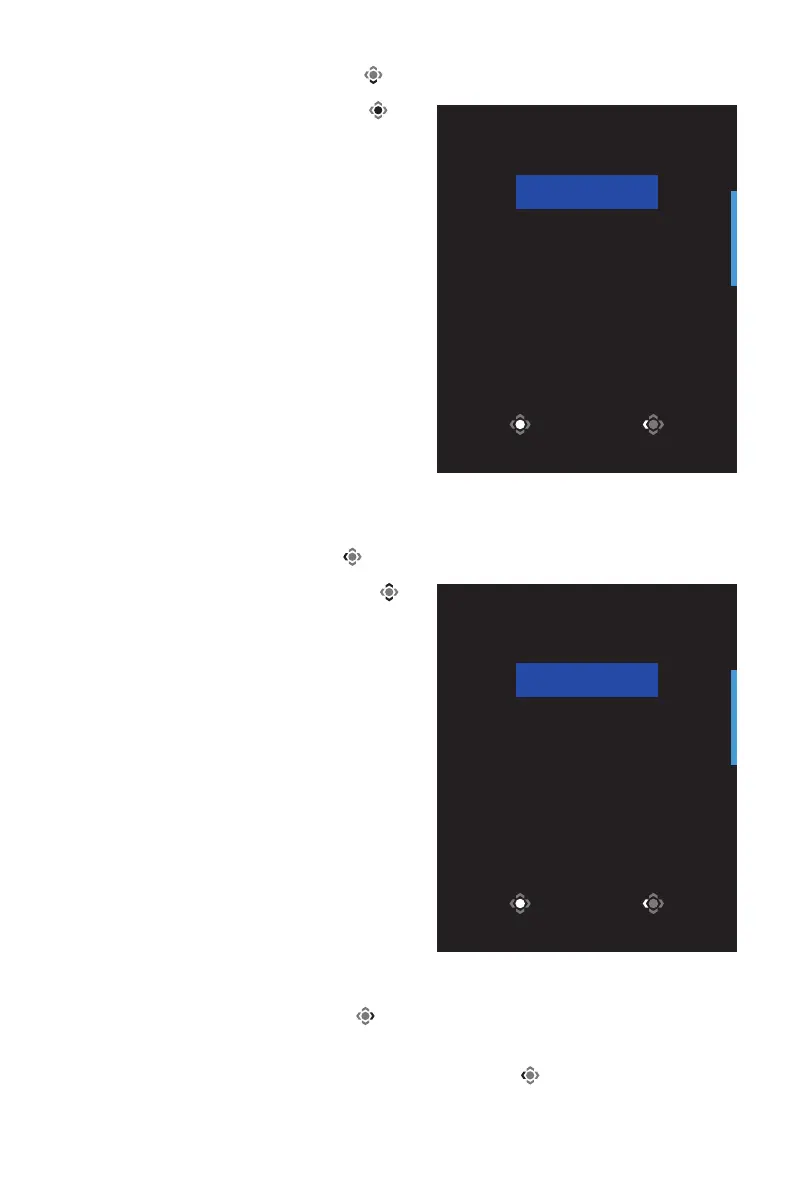- 12 -
• Move the Control button down ( ) to enter the PictureMode menu.
Move the Control button center ( ) to
select the desired option and press the
Control button to confirm.
• Move the Control button left ( ) to enter the Crosshair menu.
Move the Control button up/down ( )
to select the desired option and press the
Control button to confirm.
• Move the Control button right ( ) to enter the Input menu. Refer to the
“Selecting the Input Source” section.
Note: To close the menu, move the Control button left ( ).
Picture Mode
Standard
Gaming
Movie
Reader
sRGB
Custom
ECO
ExitSelect
Crosshair
OFF
Style 1
Style 2
Style 3
Style 4
ExitSelect
