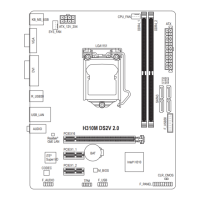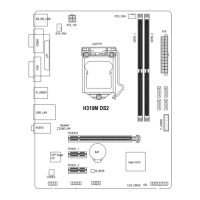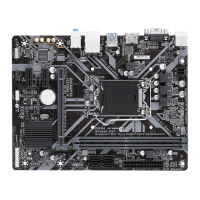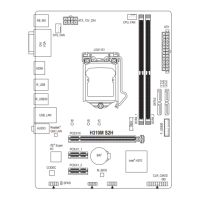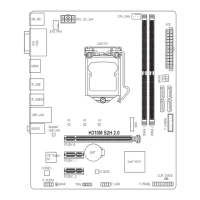Do you have a question about the Gigabyte H310M DS2V DDR3 and is the answer not in the manual?
| Max Memory | 32 GB |
|---|---|
| Memory Architecture | Dual Channel |
| Dimensions | 22.6cm x 17.4cm |
| CPU | Supports 8th and 9th Gen Intel Core i7/i5/i3/Pentium/Celeron processors |
| Chipset | Intel H310 |
| Memory Slots | 2 |
| Memory Type | DDR3 |
| Graphics | Integrated Graphics Processor- Intel® HD Graphics support |
| Audio | Realtek® ALC887 codec |
| LAN | Realtek® GbE LAN chip (10/100/1000 Mbit) |
| PCIe x16 Slots | 1 |
| PCIe x1 Slots | 2 |
| SATA Ports | 4 |
| USB Ports | 4 x USB 3.1 Gen 1 (2 on back panel, 2 via internal header), 6 x USB 2.0/1.1 (2 on back panel) |
| Back Panel Connectors | 1 x PS/2 keyboard/mouse port; 1 x D-Sub port; 2 x USB 3.1 Gen 1 ports; 1 x RJ-45 port; 3 x audio jacks |
| Internal I/O Connectors | 1 x 24-pin ATX main power connector; 1 x 8-pin ATX 12V power connector; 4 x SATA 6Gb/s connectors; 1 x CPU fan header; 1 x system fan header; 1 x front panel header; 1 x front panel audio header; 1 x USB 3.1 Gen 1 header; 1 x serial port header; 1 x Clear CMOS jumper |
| Form Factor | Micro ATX |
| Video Outputs | D-Sub |
Guidelines for safely installing hardware components to prevent damage from static discharge and improper handling.
Details key hardware specifications of the motherboard, including CPU, chipset, memory, and expansion slots.
Step-by-step instructions for safely installing the Central Processing Unit (CPU) onto the motherboard socket.
Procedure for installing RAM modules into DIMM sockets, including dual-channel configuration guidelines.
Instructions for installing add-in cards, such as graphics or network cards, into PCI Express slots.
Identifies and describes the function of all external connectors on the motherboard's rear I/O panel.
Details the location and function of various internal connectors on the motherboard for system components and headers.
Description of the initial GIGABYTE logo screen that appears during system boot-up, showing function keys.
Overview of the BIOS Setup main interface, explaining navigation methods and essential function keys.
Advanced settings for system tuning, including frequency, voltage, and core settings for performance optimization.
Provides system information like model name and BIOS version, and allows setting system language and date/time.
Configuration options for boot order, security settings, fast boot, and other system boot behaviors.
Settings for managing onboard devices such as LAN, audio controllers, USB ports, and other integrated peripherals.
Configuration options related to the motherboard's chipset, including internal graphics, DVMT, and audio controllers.
Settings for managing system power states, including AC BACK, wake-up events, and power saving features.
Options for saving BIOS changes, loading default settings, and exiting the BIOS Setup utility.
Instructions on how to install necessary motherboard drivers using the provided utility or individually.
Important legal and environmental notices, including RoHS, WEEE directives, and FCC compliance statements.
Information on how to contact GIGABYTE for technical support, sales inquiries, and general assistance.