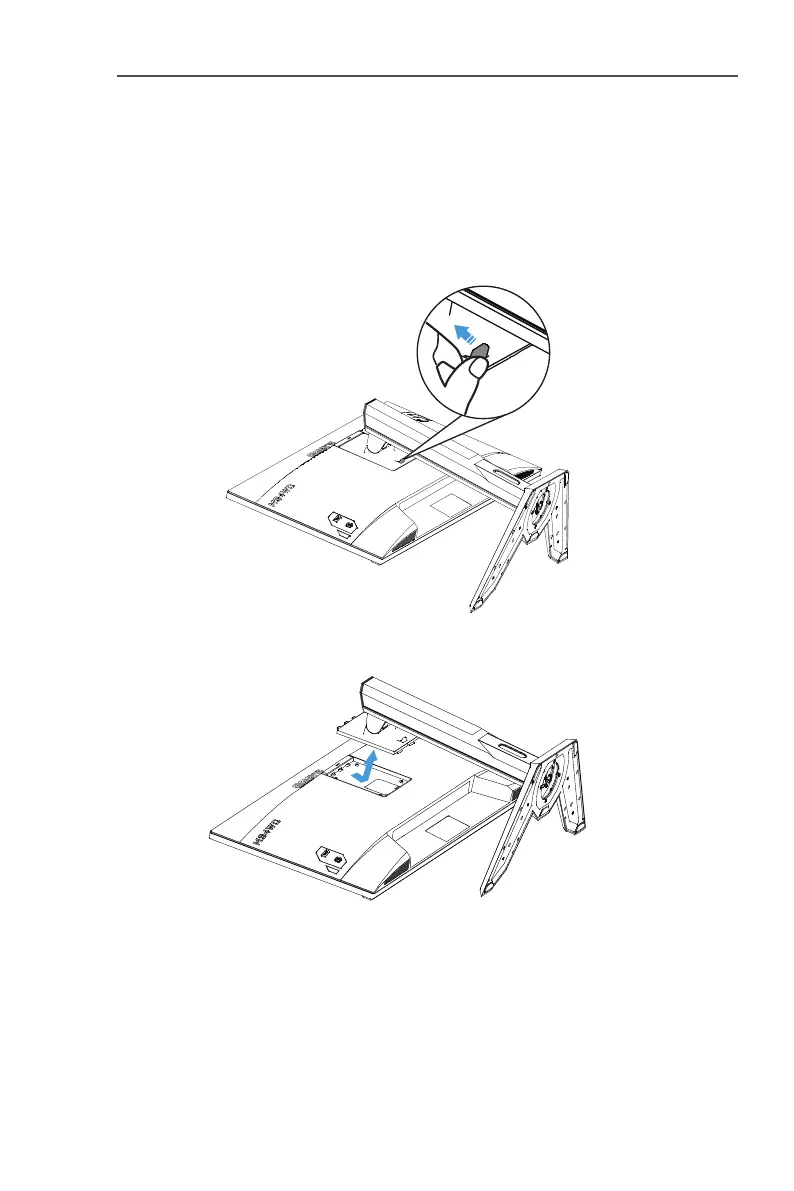LCD Monitor User's Manual
-
16
-
Installing a Wall-Mount Bracket (Optional)
Use only a 100 x 100 mm VESA compatible wall mount kit.
1.
Place the monitor on a at surface, with the screen facing down.
Note: We recommend that you cover the table surface with soft cloth to pre-
vent damage to the monitor.
2.
Push the locking clips inward to detach the stand from the monitor.
3.
Remove the stand.
