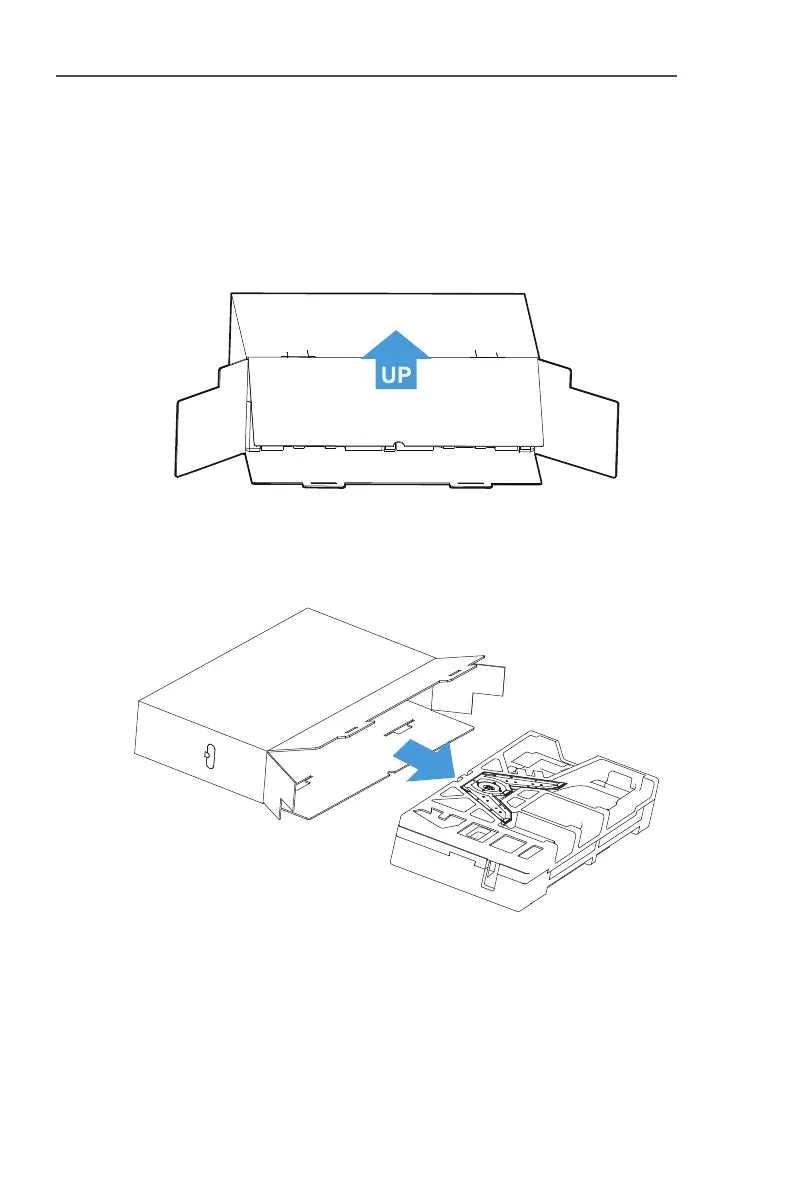LCD Monitor User's Manual
-
7
-
INTRODUCTION
Unpacking
1. Open the upper cover of the packaging box. Then observe the
unpacking instruction attached on the inner cover. Making
sure the box is in the correct orientation, carefully lay the box
on the stable surfacepen.
2. Open the inner cover. Grab the EPS foam assembly (through the
openings) to pull it out of the box.
