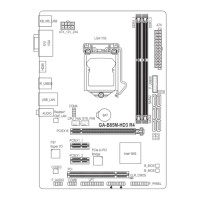- 13 - Hardware Installation
Rear Panel I/O w 2 x USB 3.0 ports
w 2 x USB 2.0 ports
w RJ45 COM port
w 3 x RJ-45 ports (1 x 10/100/1000 dedicated management LAN port)
w 1 x VGA port
w 1 x ID button
Front Panel
LED/Buttons
w 1 x Power button/LED
w 1 x NMI button
w 1 x ID Switch button/LED
w 1 x Reset button
w 2 x LAN LED
w 1 x System status LED
w 1 x HDD status LED
I/O Controller w ASPEED
®
AST2400 BMC chip
Hardware
Monitor
w System voltage detection
w CPU/System temperature detection
w CPU/System fan speed detection
w CPU/System fan speed control
* Whether the CPU/system fan speed control function is supported will depend on
the CPU/system cooler you install.
BIOS w 1 x 128 Mbit ash
w AMI BIOS
Environment
Ambient
Temperature
Relative
Humidity
w Operating temperature: 10°C to 35°C
w Non-operating temperature: -40°C to 60°C
w
w Operating humidity: 8-80% (non-condensing)
w Non-operating humidity: 20%-95% (non-condensing)
System
Dimension
w 430Wx43Hx710D (mm)
Electrical
Power Supply
w Hot-swap 800W 200-240VAC at 80 plus platinum
w Support redundancy function
* GIGABYTE reserves the right to make any changes to the product specications and product-related information
without prior notice.

