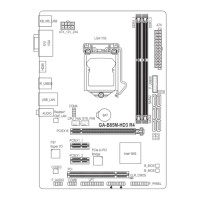- 27 - Hardware Installation
2-10 Installing Rail Into A Rack
Follow these instructions to install the rail into a rack:
1. Release and detatch the inner rail from the slide.
2. Attach the unit to the inner rail.
3. Fix the outer rail/bracket assembly to the frame.
4. Insert the unit to complete the installation.
1
2
3
4

