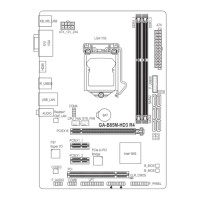Hardware Installation - 26 -
2-8 Replacing and Installing the Power Supply
Follow these instructions to replace the power supply:
1. Disconnect the three power cables.
2. With the existing power supply, pull up the power supply handle and press the retaining clip on the
right side of the power supply along the direction of the arrow. At the same time, pull out the power
supply by using its handle.
3. Insert the replacement power supply rmly into the chassis. Connect the AC power cord to the
replacement power supply.
4. Press the retaining clip on the right side of the dummy cover along the direction of the arrow and
pull up to remove the dummy cover.
5. Insert a new power supply rmly into the chassis.
1
2
3
4
Primary PSU
(PSU1)
Secondary PSU
(PSU2)
CAUTION!
• Please see the illustrated for installtion sequence.

