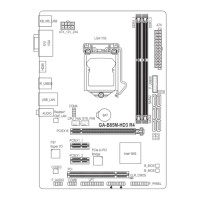Hardware Installation - 28 -
Chapter 3 System Appearance
3-1 Front View
R280-F2O
No. Decription
1.
Power button and LED
2. Front Panel LEDs and buttons
3. ID button and LED
4. 2.5-inch hard disk drive (HDD)
No. Decription
1.
Power button and LED
2. Front Panel LEDs and buttons
3. ID button and LED
4. 3.5-inch hard disk drive (HDD)
R280-A3C
1
2
3
4
• Please Go to Chapter 3-3 Front Panel LED and Buttons for detail description of function LEDs.
4
1
2
3

