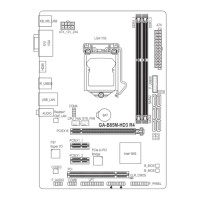- 68 - BIOS Setup
5-3-2 Advanced Power Management Conguration
Advanced Power Management Conguration
Power Technology
Option available:Disable/Energy Efcient/Custom. Default setting is Energy Efcient.
Cong TDP
Options available: Enabled/Disabled. Default setting is Disabled.
CPU P State Control
Press [Enter] for conguration of advanced items.
CPU C State Control
Press [Enter] for conguration of advanced items.
CPU T State Control
Press [Enter] for conguration of advanced items.

