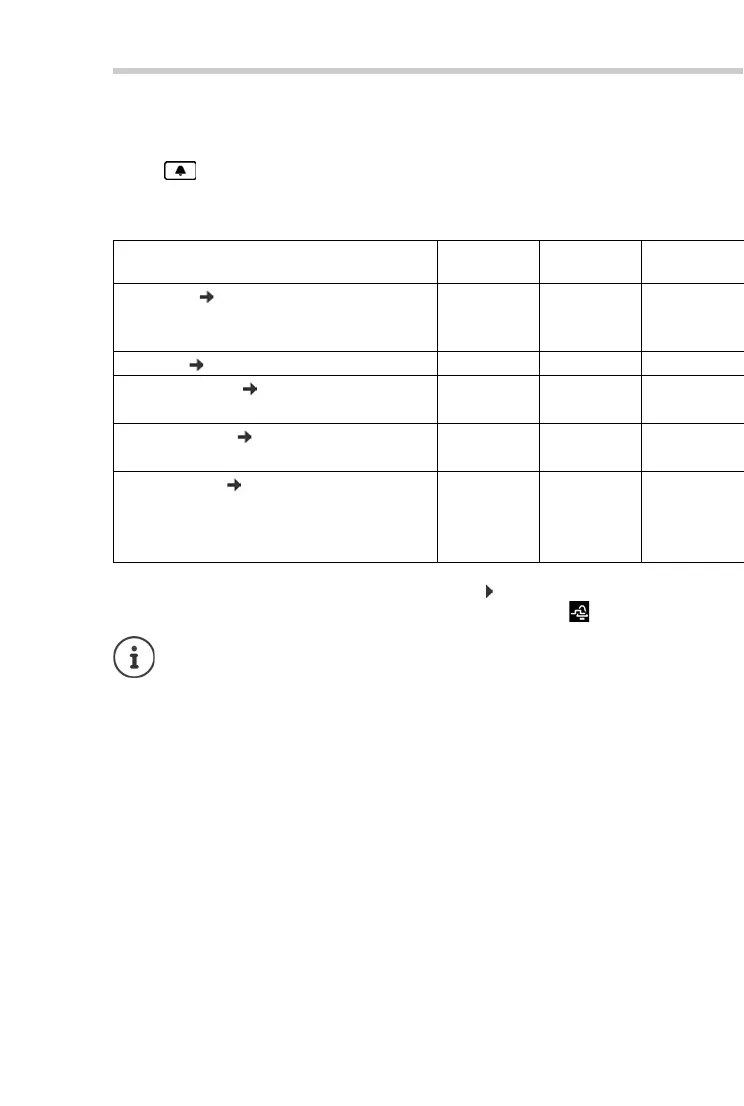32
Additional functions
Sound profiles
The telephone has 3 sound profiles for adapting the handset to the environmental conditions:
Profile Loud, Profile Silent, Profile Personal
¤ Use to switch between the profiles . . . the profile is changed straight away without a
prompt
The profiles are set as follows by default:
Activate alert tone for an incoming call for P
rofile Silent: after switching to Profile Silent press
the display key Beep . . . the following icon appears in the status bar
Default setting Profile Loud Profile Silent Profile
Personal
Silent alert (
p. 52) On Same as
Profile
Personal
Off
Ringtone (
p. 51) On Off On
Ringtone volume (
p. 51) Internal 5 Off 5
External 5 Off 5
Handset volume (
p. 50) Receiver 5 3 3
Handsfree mode 5 3 3
Advisory tones (
p. 52) Key click Yes No Yes
Confirmation
tone
Yes No Yes
Battery tone Yes Yes Yes
Changes to the settings listed in the table:
• apply in the Loud and Silent profiles as long as the profile is not changed.
• are permanently saved in the Profile Personal for this profile.
The set profile remains set when switching the handset off and back on.
