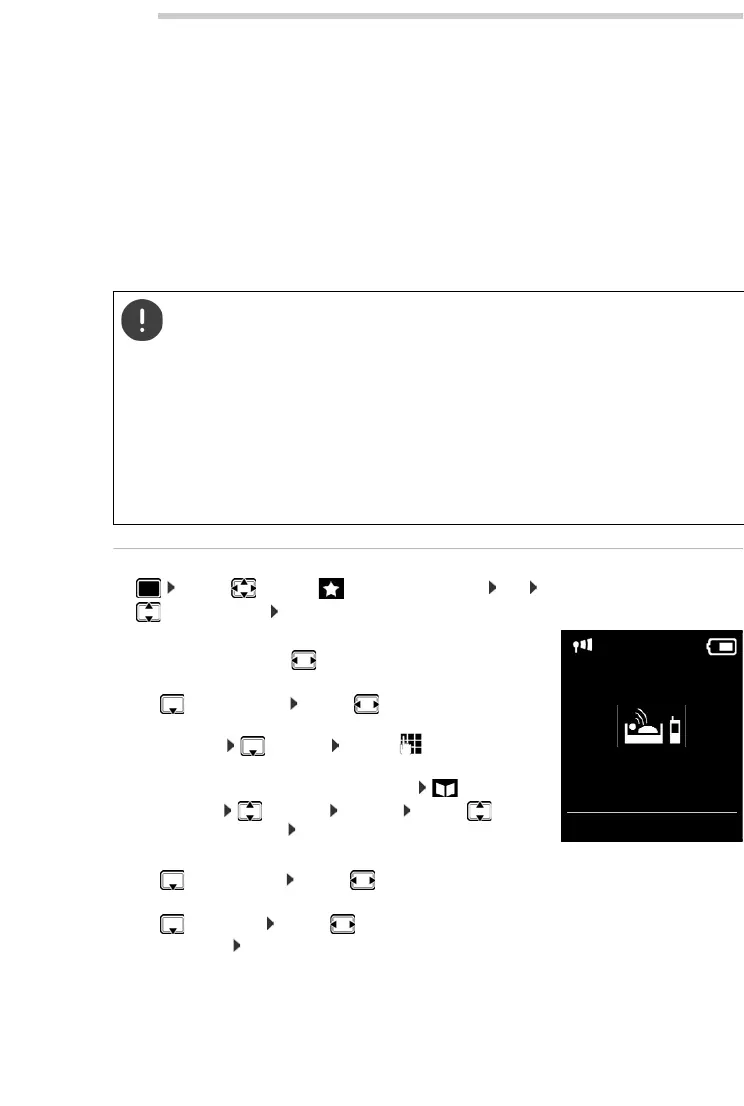36
Room monitoring
When the room monitor is switched on, the stored (internal or external) destination number is
called as soon as a defined noise level is exceeded in the vicinity of the handset. The alarm to an
external number is cancelled after approximately 90 seconds.
You can answer the alarm using the Tw
o Way Talk function. This function is used to switch the
loudspeaker of the handset located in the room being monitored on or off.
In room monitor mode, incoming calls are only indicated on the display (without ringt
one). The
display backlight is reduced to 50%. Advisory tones are deactivated. All keys are locked, with the
exception of the display keys and the ability to press the centre of the control key.
If you accept an incoming call, the room monitor mo
de is suspended for the duration of the call,
but the function remains activated. The room monitor mode is not deactivated by switching the
handset off and on again.
Activating and setting the room monitor
¤ . . . use to select Additional Features OK
Room Monitor OK . . . then
The destination number is displayed in idle display when the room monitor is activated.
The handset should be positioned 1 to 2 metres away from the area of the room being
monitored. The microphone must point towards the area of the room being
monitored.
Activating the function reduces the operating tim
e of your handset. For that reason,
place the handset in the charging cradle if necessary.
The room monitor is activated 20 seconds after switching on.
The answer machine for the destination number must be switched off.
After switching on:
¤ Test sensitivity.
¤ Test the connection, if the alarm is being forwarded to an external number.
Switch on/off:
¤ Activation: . . . use to select On or Off
Enter destination:
¤ Send alarm to . . . use to select External or
Internal
External: Number . . . use to enter the
number
or select a number from the directory:
Internal: Handset Change . . . use to
select the handset OK
Activate/deactivate two-way talk:
¤ Two Way Talk . . . use to select On or Off
Set microphone sensitivity:
¤ Sensitivity . . . use to select High or Low
Save settings: Save
