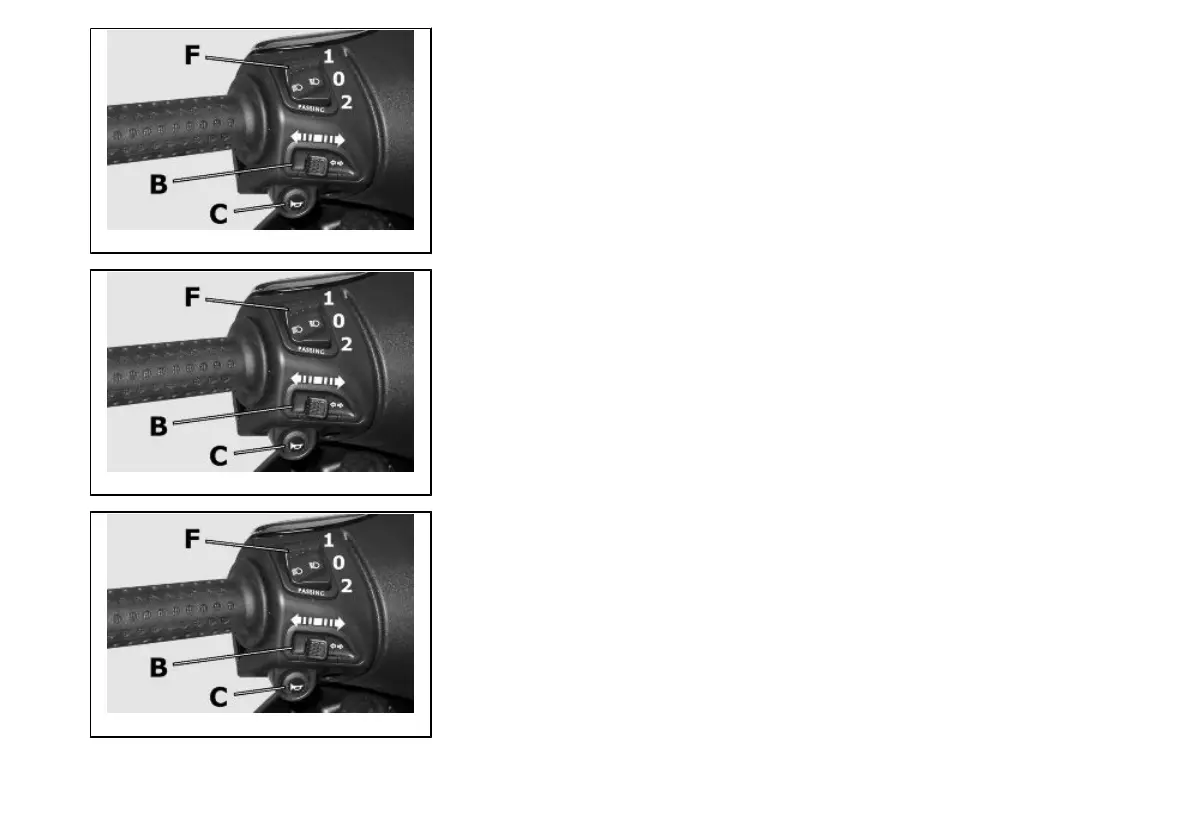01_05
Switch direction indicators (01_05)
To set the left turn indicators flashing, move lever «B» to the left; to set the right turn
indicators flashing, move it to the right. The lever automatically returns to the central
position and the indicators remain on. To turn the indicators off, press the lever towards
the switch.
01_06
Horn button (01_06)
Push the «C» button to sound the horn.
01_07
Light switch (01_07)
0 = Low-beam and taillight
1 = High-beam and taillight
2 = Passing (flashing)
14
