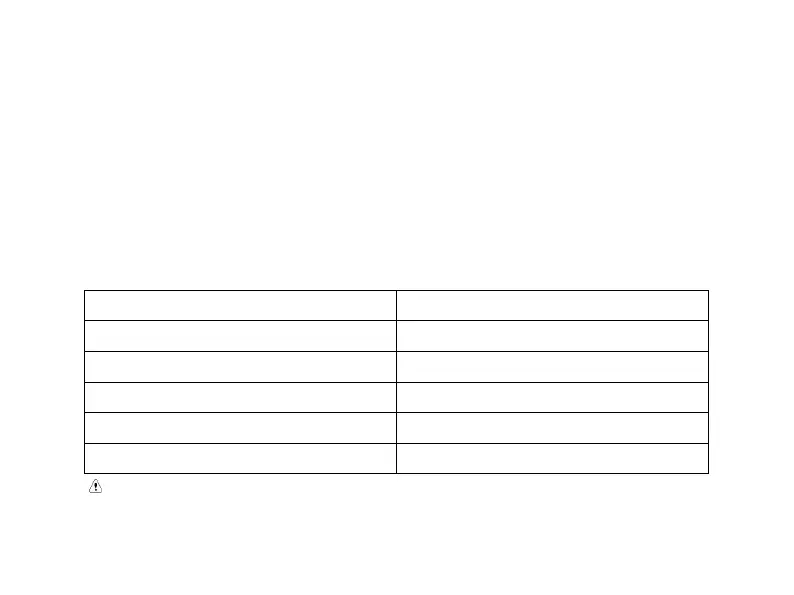Pacing analysis
When the data contain pacing signal, the system can identify it automatically and add the pacing
analyze function (as Fig.6-64).
After recorder replay, the pace maker parameters setting window will appear, about its function,
please refer to "replay HOLTER recorder".
There are 11 templates windows in the template replay function, as Fig.6-62. One button is for a
template. The letters on the button is the name of its template(for example, D is Dual chamber
pacing). The percent on the button is the percentage of this kind of waves in total, and here
nothing shows the lack.
AOO:Atrial asynchronous pacing
VUS:Ventricular Under Sense
VOS:Ventricular Over Sense
VFB:Ventricular fusion beat
VO:Ventricular Pseudofusion
VOO:Ventricular asynchronous pacing
Notice: The blue line under the ECG wave is marker for pacing, shows where is pacing
