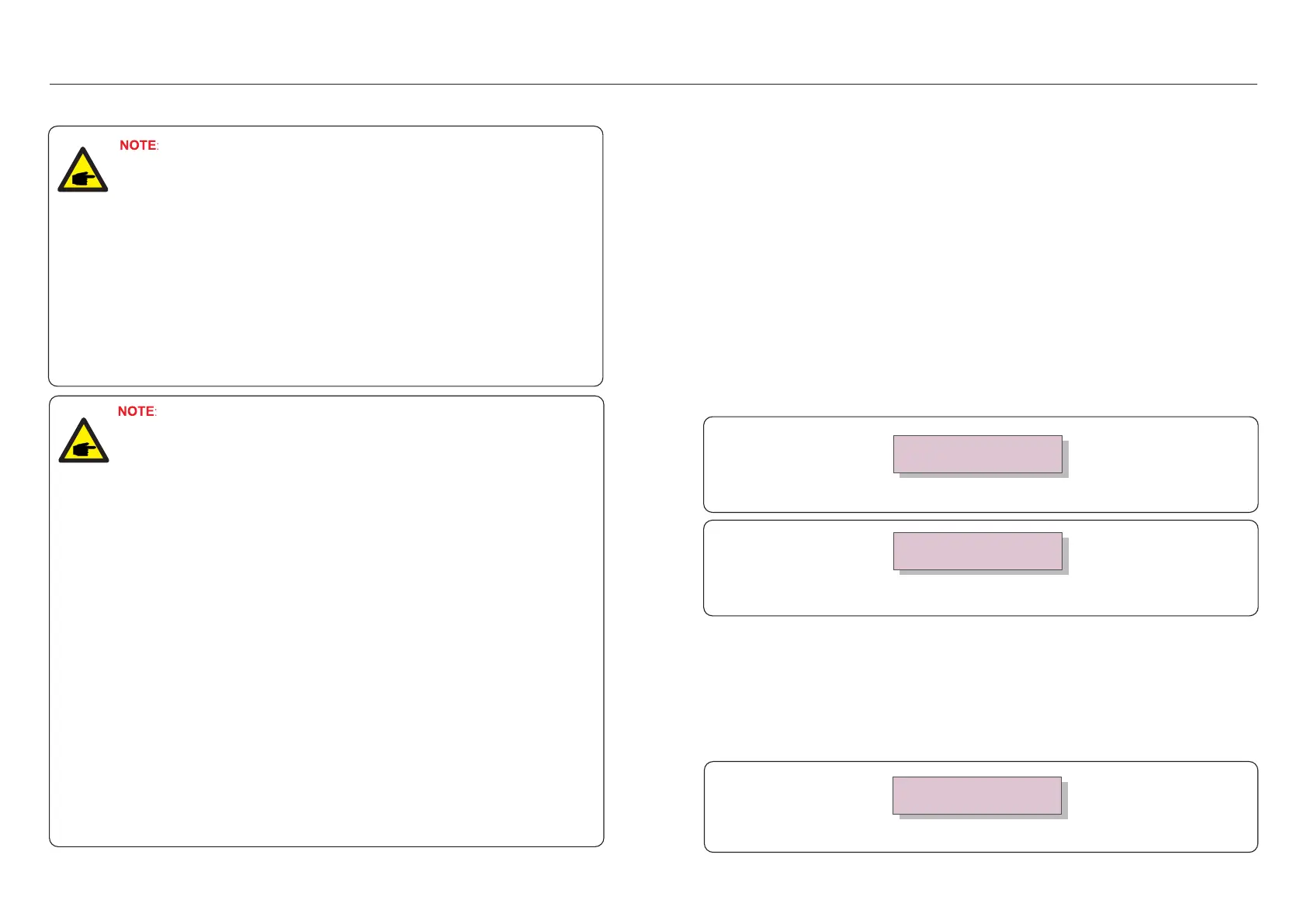7. Operation7. Operation
7.5.12 Internal EPM Set
This section includes two functions related to the smart meter.
Please refer to section 5.3.6 for detailed connection diagrams.
Function 2: 24 Hour Consumption Monitoring Function
Only applicable if Solis monitoring system is used.
Inverters can work with a smart meter to monitor the load consumption data for
the whole day and the data will be displayed on the Solis monitoring system.
Smart meter can only be installed on the grid side.
Function 1: Internal Export Power Management Function
Inverters can work with a smart meter to dynamically limit the export power of
the system. Zero injection can be achieved.
Smart meter can be installed either on the grid side OR the load side.
Please refer to below instructions for different user scenarios.
Scenario 1. Only Function 1 is required
Step 1: Refer to Section 5.3.6 to connect the smart meter on the grid side or load side.
Step 2: Select the Section 7.5.12.1 Mode Select as Option 2(Meter in Load) or
Option 3 (Meter in Grid) accordingly.
Step 3: Configure the Section 7.5.12.2 to set the allowed backflow power.
Step 4: Configure the Section 7.5.12.3 to enable the failsafe function (If necessary).
Step 5: Configure the Section 7.5.12.4 to modify the work mode (If necessary).
Scenario 2. Both Function 1 and 2 are required
Using a Smart Meter:
Step 1: Refer to Section 5.3.6 to connect the smart meter on the grid side.
Step 2: Select the Section 7.5.12.1 Mode Select as Option 3(Meter in Grid).
Step 3: Select the Section 7.5.3 24H Switch as "Enable".
Step 4: Configure the Section 7.5.12.2 to set the allowed backflow power.
Step 5: Configure the Section 7.5.12.3 to enable the failsafe function (If necessary).
Step 6: Configure the Solis monitoring system (Please refer to the manual of monitoring
device).
If customer does not want to enable the export power control function, please change
the "backflow power" to the max output power of the inverter in Step 4 OR simply
select the mode as "consumption monitor" in Step 2 and skip Step 4-5.
7.5.12.2 Backflow Power
->Set Backflow Power
Figure 7. Set the power 23 backflow
Figure 7.24
Press the UP/DOWN keys to set data.Press the ENTER key to set backflow power.
Then press DOWN keys to move the cursor, press UP to change the number.
Press the ESC key to save the settings and return to the previous menu.
The setting is used to define the allowed export power into the grid.
The setting range is between 00000W to 29900W.
YES=<ENT> NO=<ESC>
Power:-00000W
Select EPM Settings from the Main Menu to access the following options:
1. Mode Select 2.Backflow Power 3.Fail safe ON/OFF 4.Backflow Work Mode
7.5.12.1 Mode Select
There are 4 settings in this menu as below:
1. OFF 2. Meter in Load 3. Meter in Grid 4.Consumption Monitor
OFF: Functions are disabled
Meter in Load: Solis Smart Meter is connected in the load branch circuit.
Meter in Grid: Solis Smart Meter is connected in the grid connection point (The backflow
power is default as 0W).
Consumption Monitor: Solis Smart Meter is connected in the grid connection point (The
backflow power setting is not applicable).
7.5.12.3 Fail safe ON/OFF
This setting is used to give out an alarm (stop inverter generation as well) when the Meter
connection is lost during operation.
It can prevent potential backflow power into the grid when the system loses control.
Figure 7.25 Set the Fail Safe ON/OFF
YES=<ENT> NO=<ESC>
Fail Safe Set:ON
.39..38.
