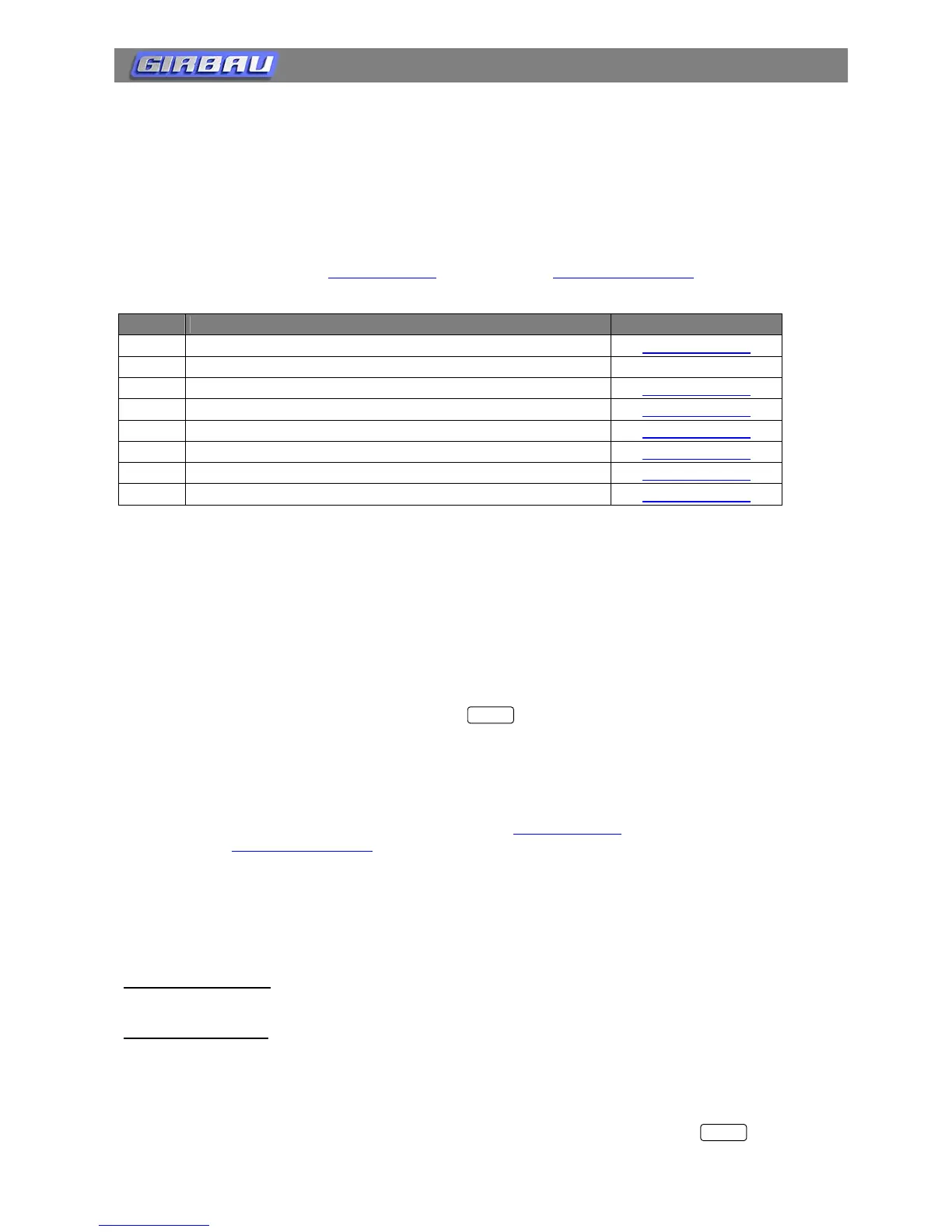Cod. 429373
Rev. 02/0606
Modification
15
3. MODIFICATION mode
The MODIFICATION mode offers some menus, which allow the modification of programs contents, the price
management of the programs, the modification of operating parameters …
The MODIFICATION mode is made up of the menus defined in the following chart.
To program or modify the price of the programs, follow the instructions on this book.
For a description in detail of the other menus, refer to the Advanced Operation Instructions COIN CONTROL,
on the manufacturer’s website (www.girbau.com
) (USA/CANADA: www.cont-girbau.com).
MENU PURPOSE SECTION
Pro
Modification of program contents
www.girbau.com
CASH
Programming and/or modifying each program price
Section 3.3 on this book
DEMO
Operation mode with program accelerator
www.girbau.com
INFO
Information menu
www.girbau.com
Mod
Modification of the operating parameters
www.girbau.com
Ncod
Modification of access code
www.girbau.com
CALE
Prices allocation according to hour band
www.girbau.com
HOUR
Adjust the system time
www.girbau.com
3.1. Access to MODIFICATION mode
Connect the washer and open the door. The display shows door.
Push and hold down 1 key until the Cod report appears on the display.
Enter the access code to the menus pressing, without interruption, the sequence of eight keys of the code. In
basic configuration (when the machine is delivered) the access code to MODIFICATION is: 12341234
If the sequence set is correct, the display will show Pro, corresponding to the first menu.
Keys 2 and 4 allow the selection of the precedent table menus. The menu selected is showed in the display
following its keyword. To enter in it, press the 1 key when displaying it.
If wished to skip the MODIFICATION mode, press and machine will return to program execution
mode.
3.2. Modification of program contents. Menu Pro.
Refer to Advanced Operation Instructions COIN CONTROL www.girbau.com
(USA/CANADA: www.cont-girbau.com
).
3.3. Program price. Single price for each program. CASH Menu.
The CASH menu allows allocating a price, individually, to each program. This price can be the value in coins
or in tokens, depending on the coin meter in the machine.
Token counter meter
: The price of each program is fixed by the number of tokens to be introduced to start
the program. The programming or modification of the program price will always be in units.
Coin counter meter
: The price of each program is set by its value in coins. The programming or
modification of the program price will always be a multiple of the coin used. For meters accepting coins of
different values, the program value will always be a multiple of the less valuable coin accepted by the coin
meter.
Price programming = 0000 allows the free use of the washing machine. When selecting a washing program,
the report FrEE is showed in the display and the washing program is started pushing the key.
STOP
STOP
