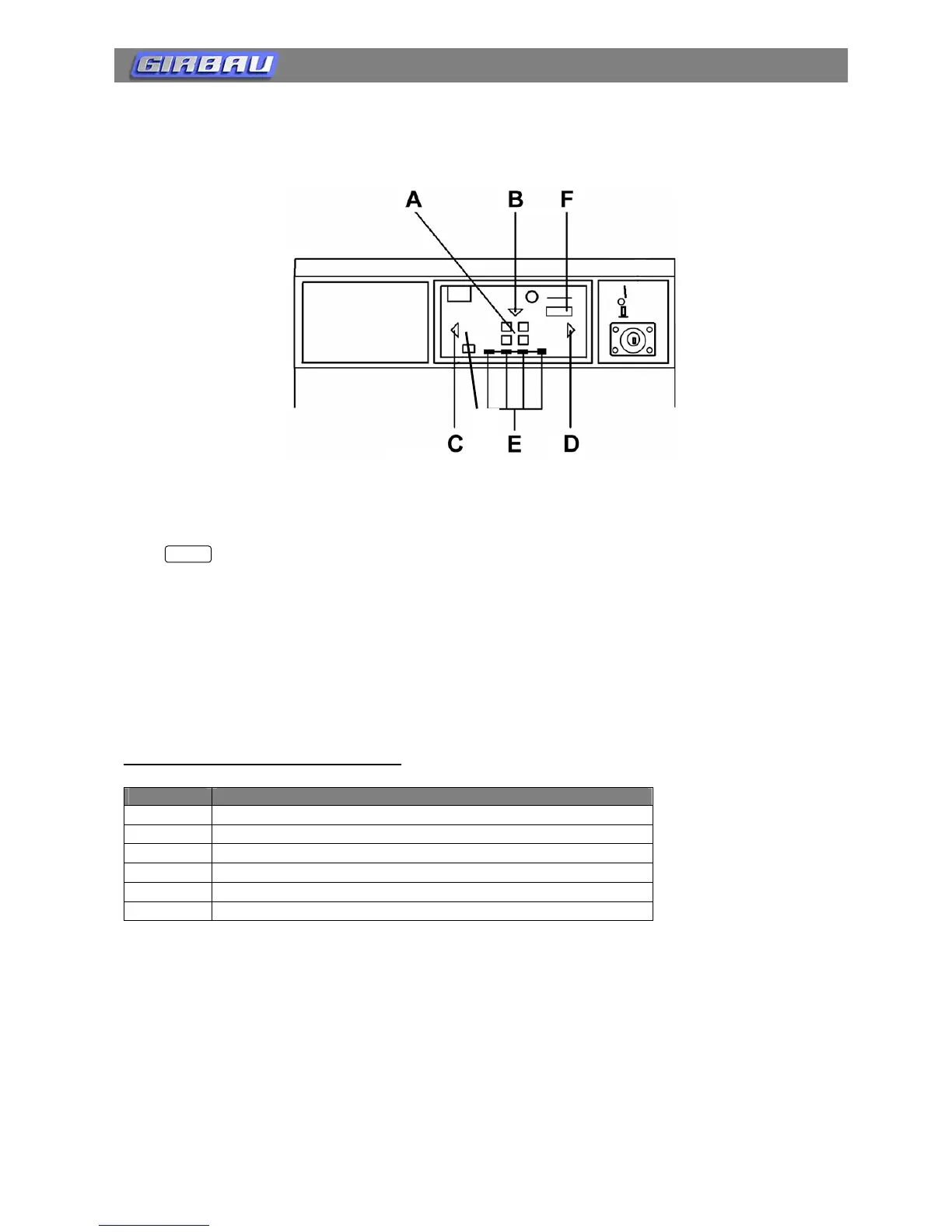Cod. 429373
Rev. 02/0606
Operation
9
2. OPERATION
2.1. Control panel
fig. 1
KEYS
A: Washing program selection keys.
Each key corresponds to a program. The selection of a program is registered by the key led
G: Program stop.
LIGHT SIGNAL of a program start sequence:
B: Washer loading and program selection
C: Wash products loading
D: Payment of the program value
E: LEDs indicating the phase of the program in progress.
F: Program time remaining.
Main reports that appear on the display:
REPORT MEANING
door
Washer with door open. Machine ready to start a program
Pr-*
Program selected.
C** / F***
Bath temperature (machines with heating)
Cash
Price of the program / number of tokens to be inserted
8888
Wash program time left
End
End of program. Door unlocked. Machine in idle mode.
2.2 Loading the washing machine
Group the fabrics to be washed in homogeneous loads, trying to reach the nominal value of the load. Empty
all pockets, fasten buttons, close zippers and remove accessories that are not machine-washable. It is not
recommend mixing whites with other colors.
Open the door and load the machine. The LED of washer loading and program selection blinks.
We recommend filling the drum to its nominal load. Do not overload the machine; the door must be able to
close easily.
While the door is open, the display reads door, indicating that the door must be closed in order for the
program to begin.
STOP
G
