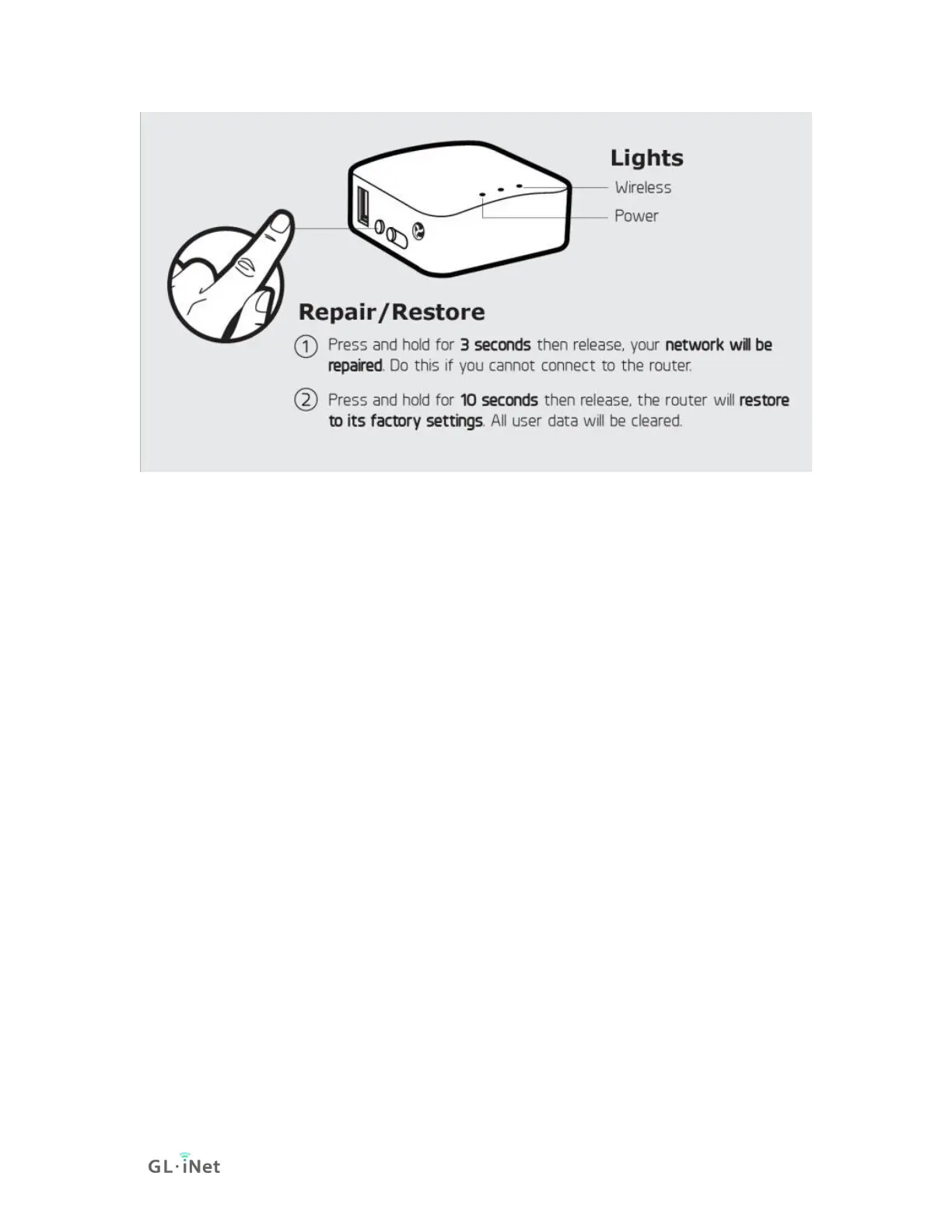Reset
1. When you press down the reset button, the middle LED will start to flash
once per second. Release your finger if the LED just flashed once (1
seconds), the Tor will try to change a new Exit node.
2. If you keep the button pressed for 3 seconds, it will flash quicker, twice per
second. Now release your finger your network will reset, including disable
repeater, set lanip back to 192.168.8.1 and enable dhcp. Use this function
if your repeater cannot connect which causes your wifi down
3. When you keep holding the reset button for 8 seconds, the middle LED will
start to flash even quicker, 4 times per seconds. Release your finger now,
your firmware will revert to factory status and reboot.
Switch
1. Left side: You will be connected to Tor network. You cannot access the
admin UI.
2. Rigth side: Normal Internet. You will be able to access the admin UI.
9. MORE SETTINGS