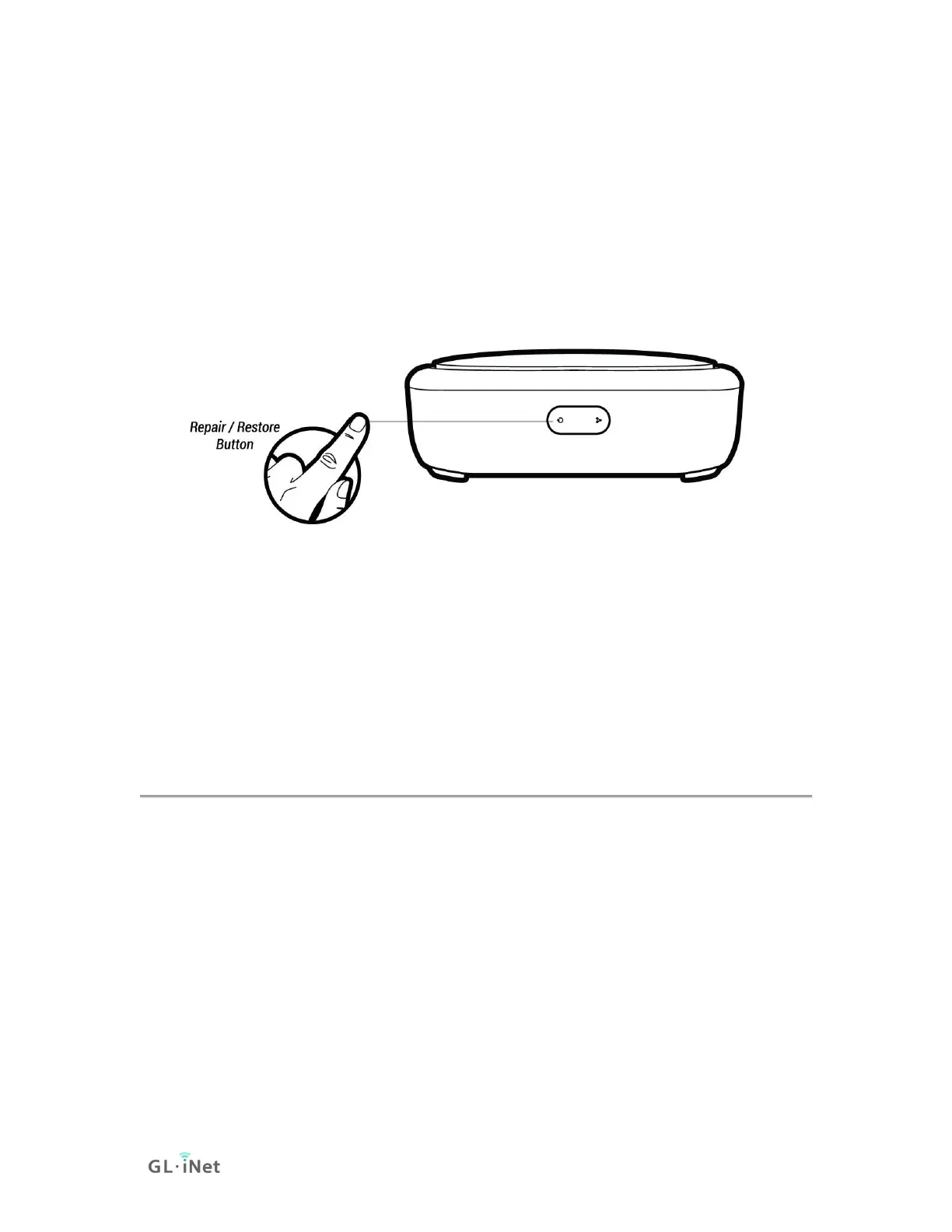Reset
Press and hold for 10 seconds then release to reset the router to factory
settings. All user data will be cleared.
Reset Button
GL-B1300 Home AC Router
10.3. Debrick via Uboot
Using Uboot to Debrick Your Router
You may have bricked your router if you were doing some DIY projects or flashed
a wrong firmware. You may not be able to access your router but you can re-
install the firmware by using Uboot failsafe.
Please follow the procedures below to access the Uboot Web UI and re-install
the firmware.
You can also refer to our video, How to Recover GL.iNet Mini Router by U-Boot
FailSafe.
1. First you have to download firmware to your computer. You can download
the firmware here. For GL-AR300M, GL-AR300M-Ext, GL-AR750S-Ext,
please download the .img firmware file. For GL-B1300, GL-S1300, please
download the .img firmware. Everyone else, download the .bin firmware file.
2. Connect your computer to the Ethernet port (either LAN or WAN) of the
router. You MUST leave the other port unconnected.
