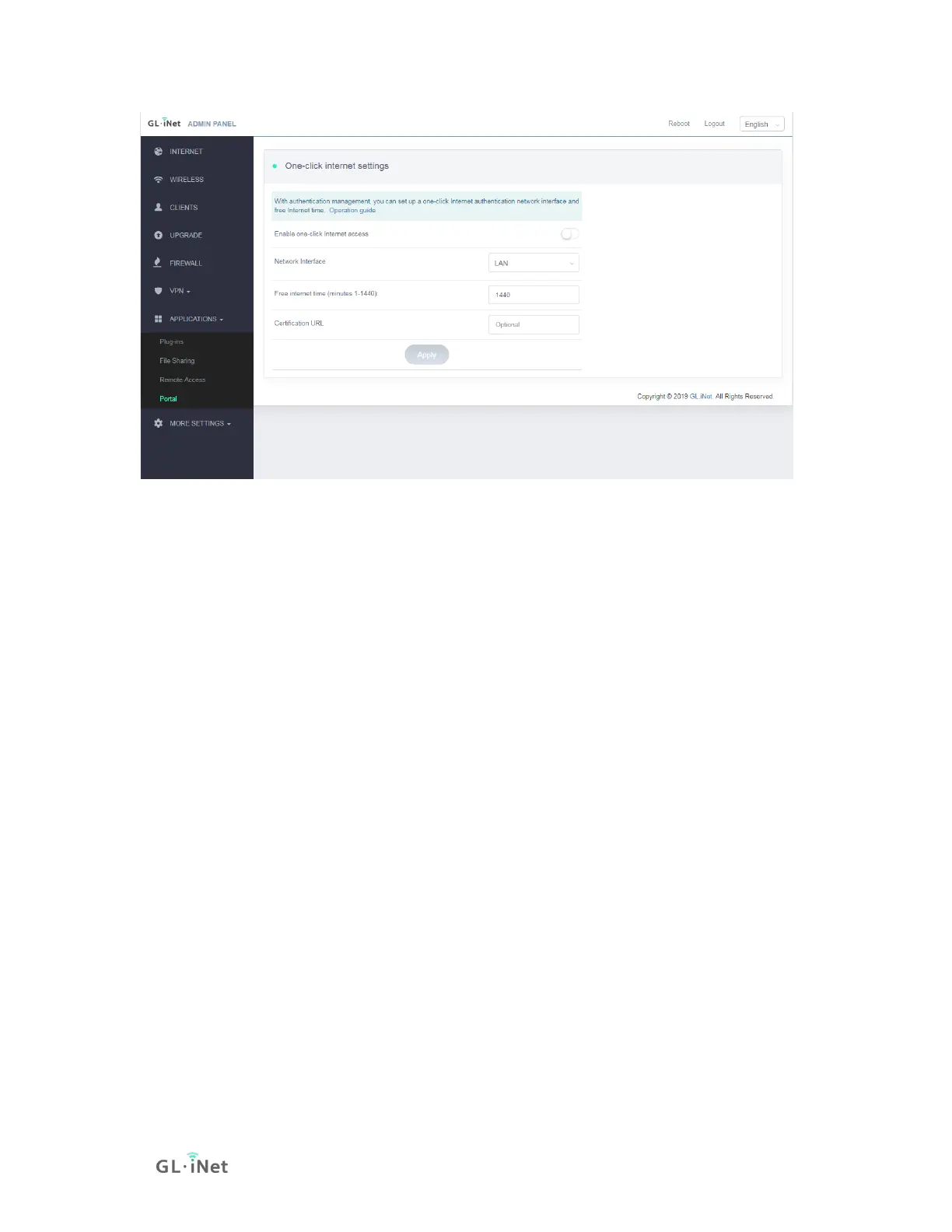A captive portal is a web page accessed with a web browser that is displayed to
newly connected users of a Wi-Fi network before they are granted broader
access to network resources.
Captive portal feature need firmware version is equal or greater than v3.022,
please visit this to download latest firmware and upgrade.
8.5.1. Turn on Captive Portal
Open a web browser (we recommend Chrome) and to access router Web Admin
Panel(default url is http://192.168.8.1).
At the left sidebar, APPLICATIONS -> Portal, follow the steps below to enable
Captive Portal.