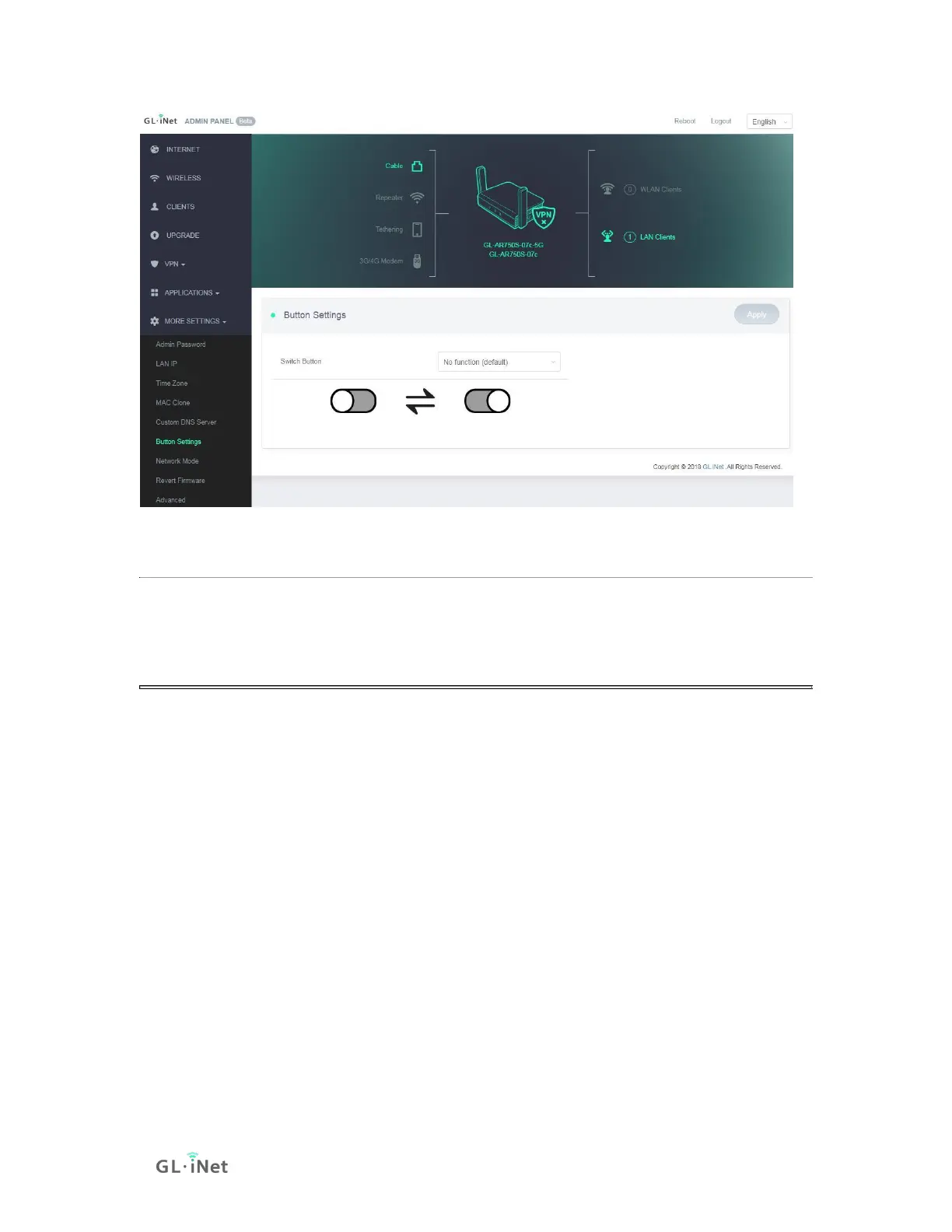1.1. Network Mode
Change the network mode to cater your usage scenario. You may need to
reconnect your client device whenever you change the network mode of the
router.
Be aware that you may not be able to access the web Admin Panel with the
default IP 192.168.8.1 if you use the router in Access Point, Extender or WDS
mode. If you want to access the web Admin Panel in this case, you have to use
the IP address assigned by the main router to the GL.iNet router.
Router: Create your own private network. The router will act as NAT, firewall and
DHCP server.
Access Point: Connect to a wired network and broadcast a wireless network.
Extender: Extend the Wi-Fi coverage of an existing wireless network.
WDS: Similar to Extender, please choose WDS if your main router supports WDS
mode.