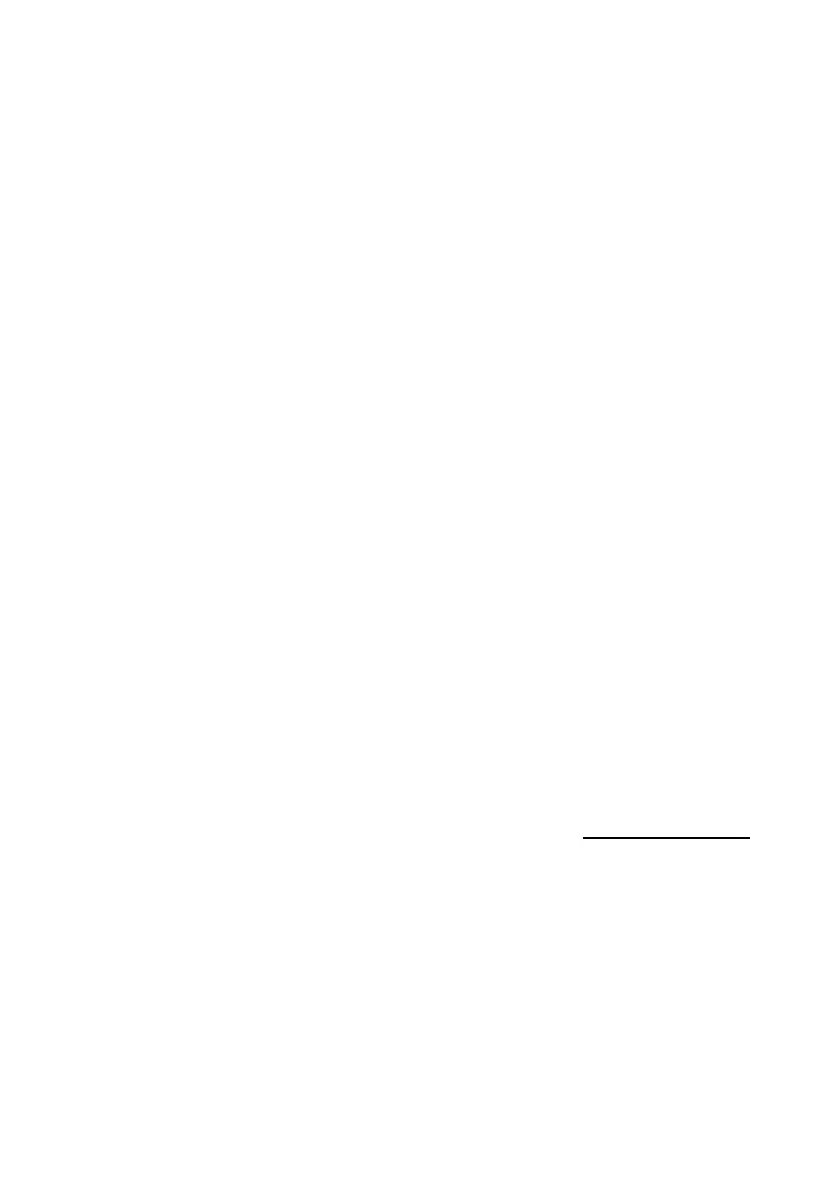18
The Shark information gauge will indicate the system is being charged by cycling
between a left to right ‘chase’ and displaying the current battery state of charge.
Driving is prevented (inhibited) while the system is being charged.
Once the battery charger has displayed a ‘full’ battery charge, the battery charger may
be removed.
NOTE: If Shark is turned off, or goes into Sleep mode while charging, charging will
continue.
Although the Shark information gauge will display an approximate battery level while
charging, the battery charger should be used as the sole judge of charge completion.
SECTION 11. PRECAUTIONS FOR CONTROLLER USE
The Dynamic controller has been designed with the user safety as the prime
consideration. They incorporate many, sophisticated self-test features which search for
potential problems. If the controller detects a problem either in its own circuits or in the
wheelchairs electrical system, it may decide to halt the wheelchair depending on the
severity of the fault. The controllers are designed to maximise the user safety under all
normal conditions.
WARNING – Unauthorised programming of the chair may cause the chair to drive in
an erratic and dangerous manner.
The controller would have been programmed to suit your individual needs. If changes
are required to this original setting it is recommended that you contact an authorised
Glide Rehabilitation Products agent.
In spite of their sophistication, the controllers cannot take into account circumstances
which put the wheelchair or controller outside their specified operating conditions, and
so it is important that the user follows the following precautions:
1. Do not drive the wheelchair:
• Beyond restrictions indicated in the User Manual.
• In places or on surfaces where a loss of wheel grip could be
hazardous, for example on wet grassy surfaces.
• If the controller or other crucial components are known to require
repair.
In the event of the wheelchair moving in an unexpected manner release the joystick.
This action will stop the wheelchair under all circumstances.
2. Although the controllers are designed and manufactured to be extremely
reliable and each unit rigorously tested, possibility of a system malfunction
always exists (however small the probability). Under some conditions of
detected system malfunction, the controller must (for safety reasons) stop the
chair instantaneously. If the physical impairments of the user are such that a
sudden braking action could result in a fall from the chair, it is advised that a
restraining device be fitted.
3. It is recommended that a restraining device be used when operating the Power
Chair.
