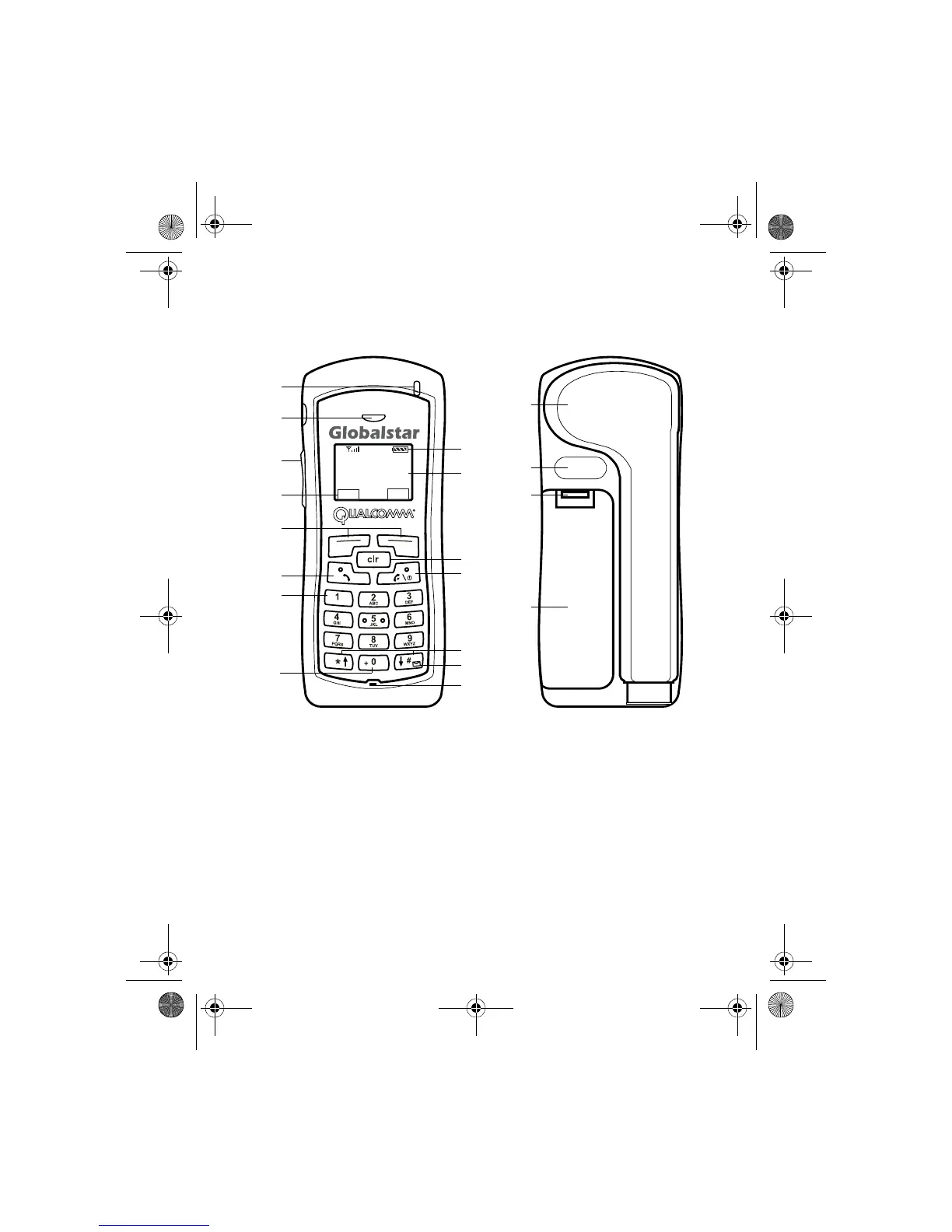Phone Basics
8
Phone features and keypad
1. Light indicator – Flashes when turning the phone on, when receiving
incoming calls, or when receiving text (not available in all markets) or
voice mail messages.
2. Earpiece.
3. Volume buttons:
■ Adjust ringer volume when not on a call.
■ Scroll through the menu items if a scroll arrow displays.
■ Scroll through call history and phone book.
■ Move the cursor when editing alphabetic characters or digits.
Globalstar
Apr 1, Sat
menu
book
1
2
3
4
5
6
18
17
7
8
15
9
10
11
12
13
16
14
19
00-80-C6302-2.book Page 8 Tuesday, August 22, 2006 3:31 PM
