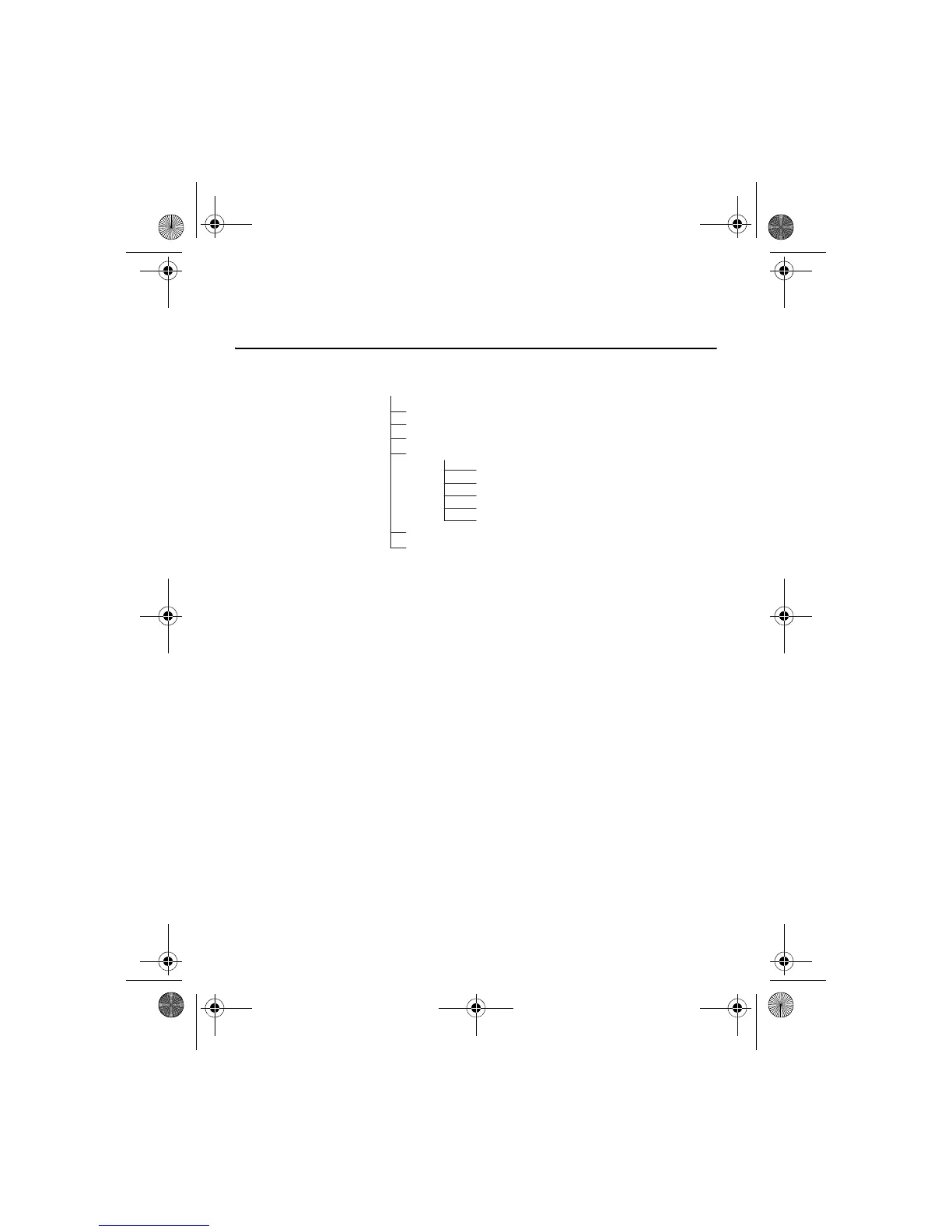77
System Menu
This section provides information on how to use the following system
features:
■ Status
■ Find Home
■ Version
■ Service Provider Select
■ Service Provider
■ Territory
■ My Number
Status
This feature provides status for the state of the phone’s antenna, Globalstar
Installation Kit, battery, memory, lock, and self-test:
■ - Indicates a good condition or ready for use.
■ / Indicates a faulty condition or not ready for use.
■ – Indicates not in use.
8 System
1 Status
2 Find Home
3 Version
4 Service Provider Select
1 Viewing Lists
2 Adding to List
3 Editing List
4 Erasing a Provider
5 Force Selection
5 Service Provider
6 Territory
9 My Number
00-80-C6302-2.book Page 77 Tuesday, August 22, 2006 3:31 PM
