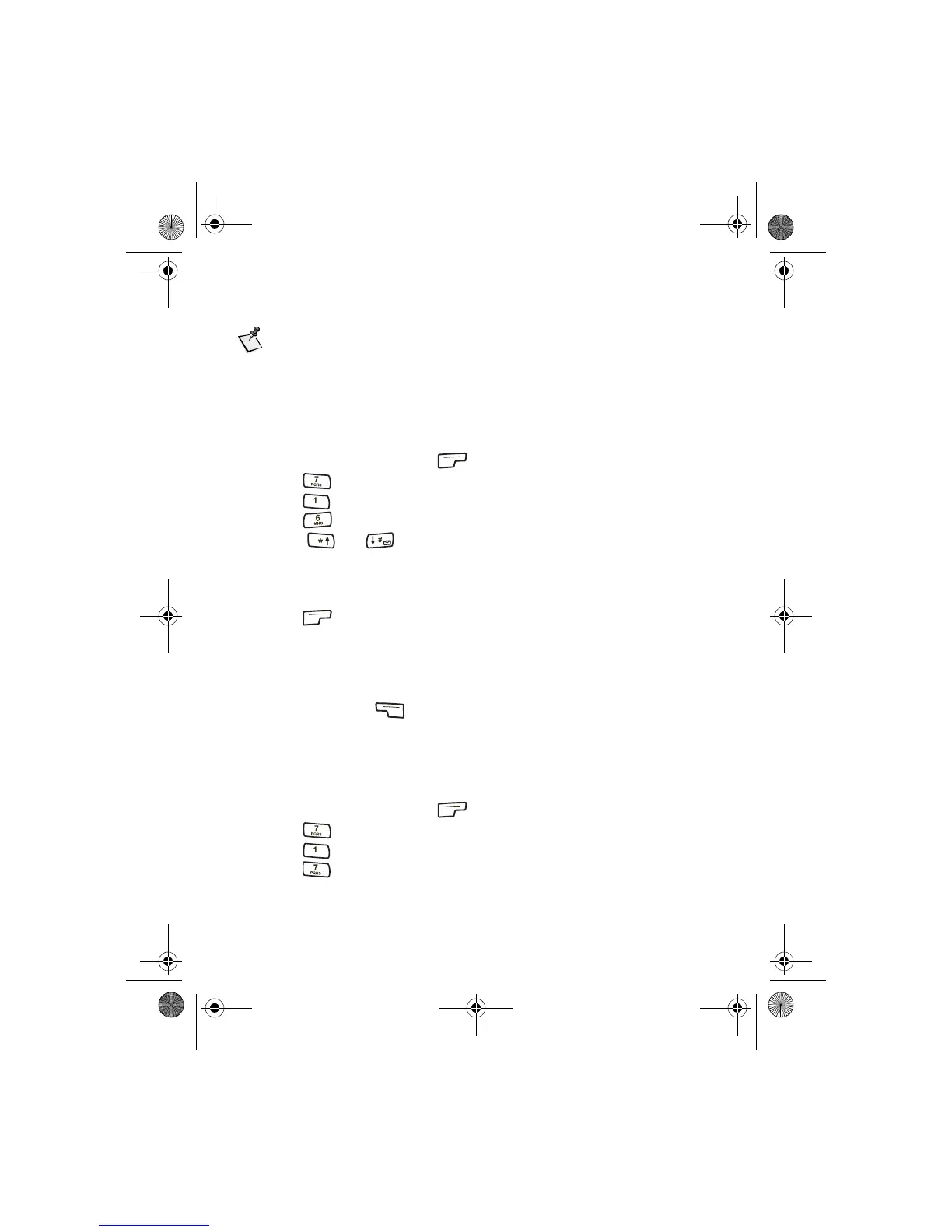Preferences Menu
63
Note
The key beep length affects the DTMF tones used for sending
tones over the network for automated phone services, such as
voice mail or online banking. Select the appropriate key beep
length before sending tones (see Sending tones, page 30).
To set the key beep length
1. From standby mode, press menu.
2. Press Preferences.
3. Press Sounds.
4. Press KeyBeepLen.
5. Press or to select “standard.” Press again to select
“custom.”
■ Standard – Key beep is short and fixed in length.
■ Custom – Key beep sounds as long as you press a key.
6. Press ok.
Mute Stereo
To use this feature the Globalstar Installation Kit mute line must be
connected to the stereo mute line. When using the kit, this feature can be
set to automatically mute the stereo in your vehicle when receiving
incoming calls. Press when making outgoing calls. (Contact your
service provider or kit installer for more information on implementing this
in your vehicle.)
To mute the stereo
1. Be sure that the kit mute line is connected to the stereo mute line.
2. From standby mode, press menu.
3. Press Preferences.
4. Press Sounds.
5. Press Mute Stereo.
00-80-C6302-2.book Page 63 Tuesday, August 22, 2006 3:31 PM
