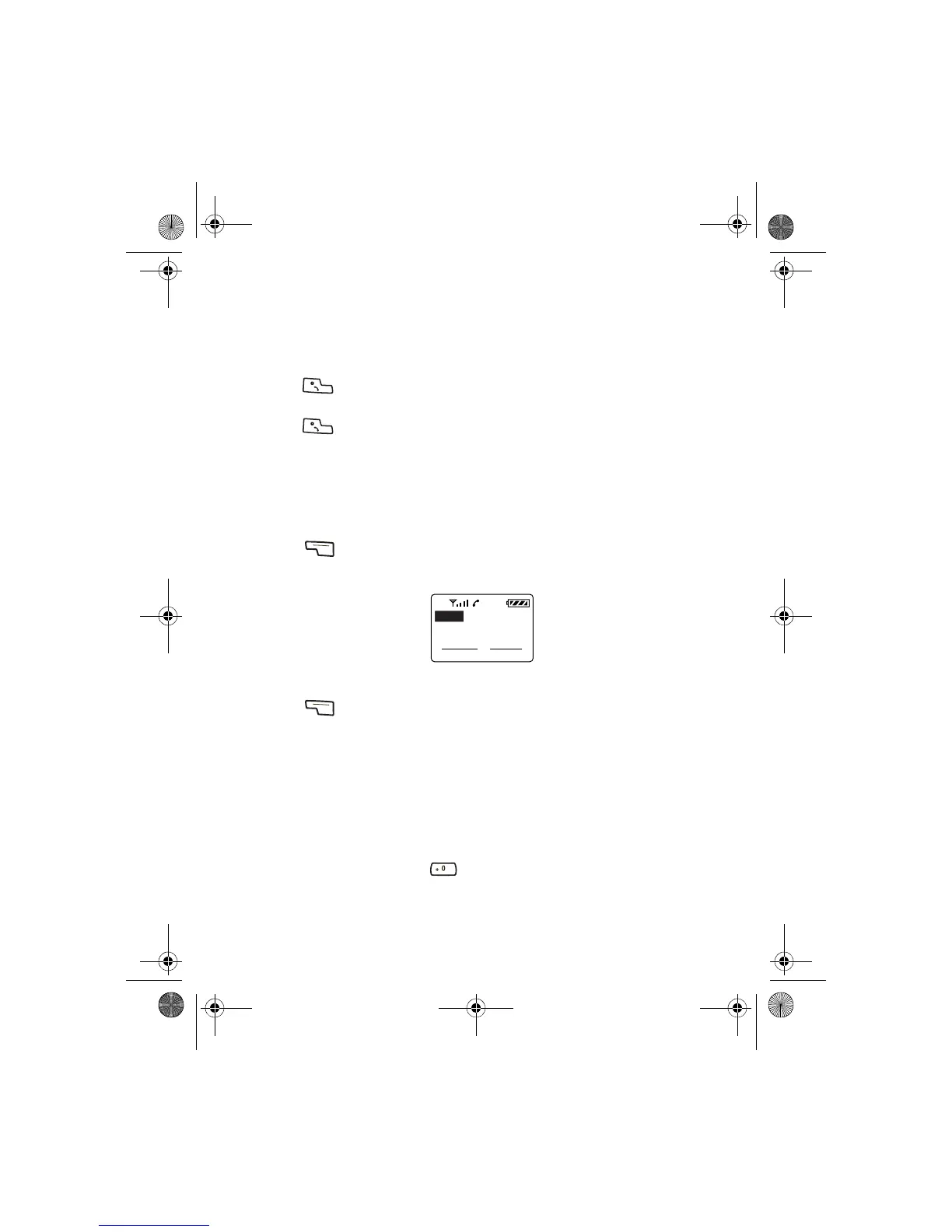Calling Basics
17
Redialing a call
To redial a recent call
1. Press .
2. Select the phone number from the list.
3. Press .
Muting a call
While on a call, the microphone can be muted so that the person on the
other end cannot hear you.
To turn mute on
■ Press mute. The word “Mute” replaces the word “Time” on the
screen until you end the call or turn mute off.
To turn mute off
■ Press mute. The word “Time” replaces the word “Mute” on the
screen.
Possible service provider services
International dialing
To make international calls
1. Enter the international access code, the country code, and the phone
number.
Shortcut: Press and hold until a plus (+) displays on the screen,
and then enter the country code and phone number.
Mute:
1:06
| menu |
| mute |
Mute:
00-80-C6302-2.book Page 17 Tuesday, August 22, 2006 3:31 PM
