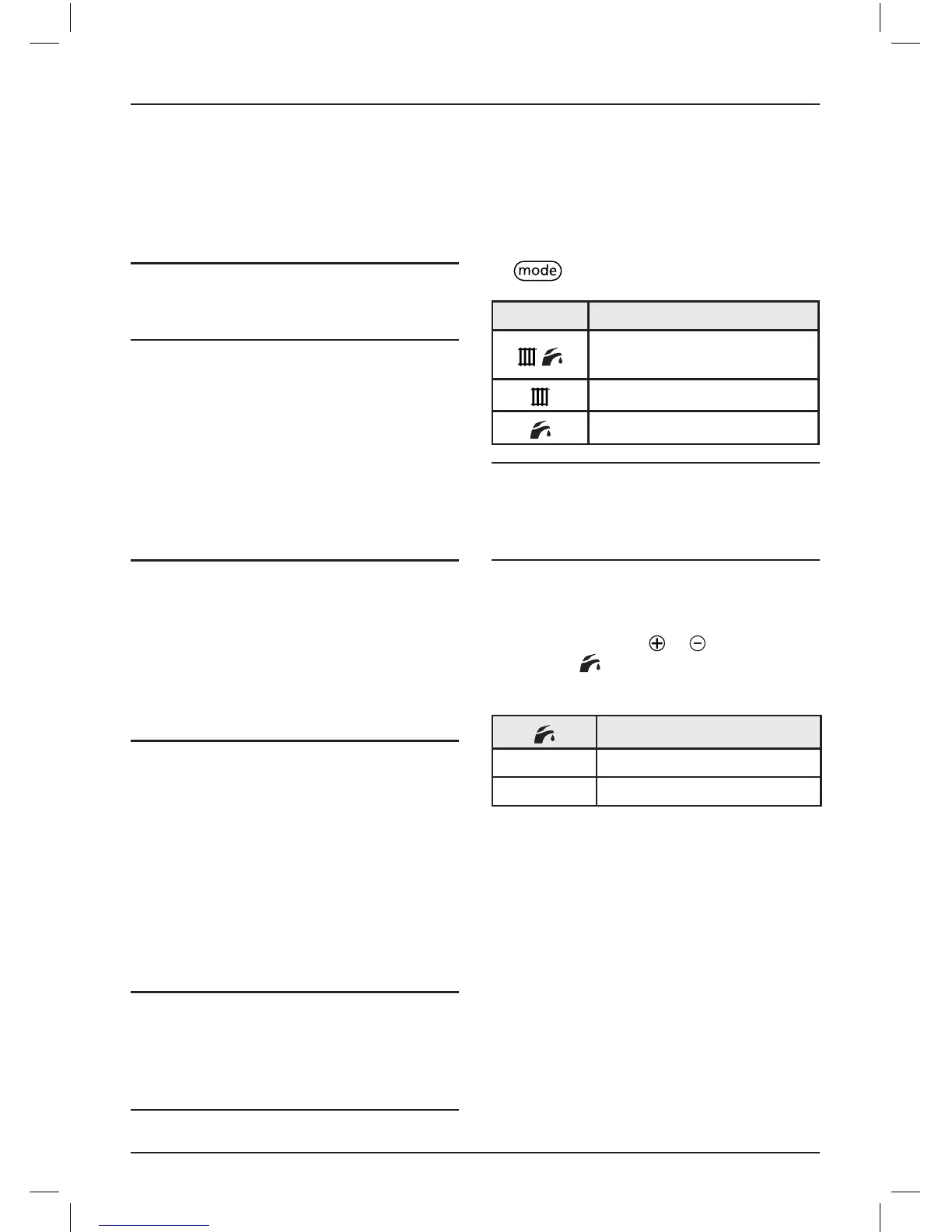0020140414_01 - 02/12 - Glow-worm
- 10 -
HOW TO USE YOUR APPLIANCE
8.3 Switching On
Check that all isolating valves and the gas
service cock on the appliance are open and
that water ows from the hot water taps,
close the taps.
a
DANGER:
Donotoperatetheboilerwithout
water.
• Make sure that:
- The appliance has electrical power,
- The gas service cock is open
- The mains water supply is turned on
- Check that the clock/external controls
are calling for heat.
a
DANGER:
Ifyouareinanydoubtabout
theboilerbeinglledwithwater
contactyourinstallerorGlow-
worm'sownserviceorganisation
usingthetelephonenumber
showninthechapter"Contact
yourafter-salesorganisation".
The control-panel display switches on. After
an initiation cycle that lasts a few seconds,
the appliance is ready to function.
8.4 Turning o
• Switch the power supply o to your
appliance.
The appliance is no longer powered and the
display switches o.
a
DANGER:
Ifyouintendtoleaveyourproperty
emptyforaprolongedperiod,
pleaserefertotheAppliance
SafetyDevicessection.
8.5 User Controls
8.5.1 Selection of operating mode(s)
To change the operating mode:
• Select the function mode by pressing
.
Pictogram mode
Heating + domestic hot
water
Heating only
Domestic hot water only
i
IMPORTANT:
Whenneitherofthe2pictograms
isdisplayed,theboilerisinfrost-
protectionmode.
8.5.2 Adjusting the domestic hot water
temperature
• Press the buttons
or of the
function
to adjust the temperature of
domestic hot water.
Temperature of the water °C
Minimum 38
Maximum 60
NOTE: If a Glow-worm outdoor sensor or
Glow-worm intelligent controls are tted,
the temperature of the water in the heating
circuit is calculated by the boiler. It is
neither necessary nor possible to adjust it
manually.
