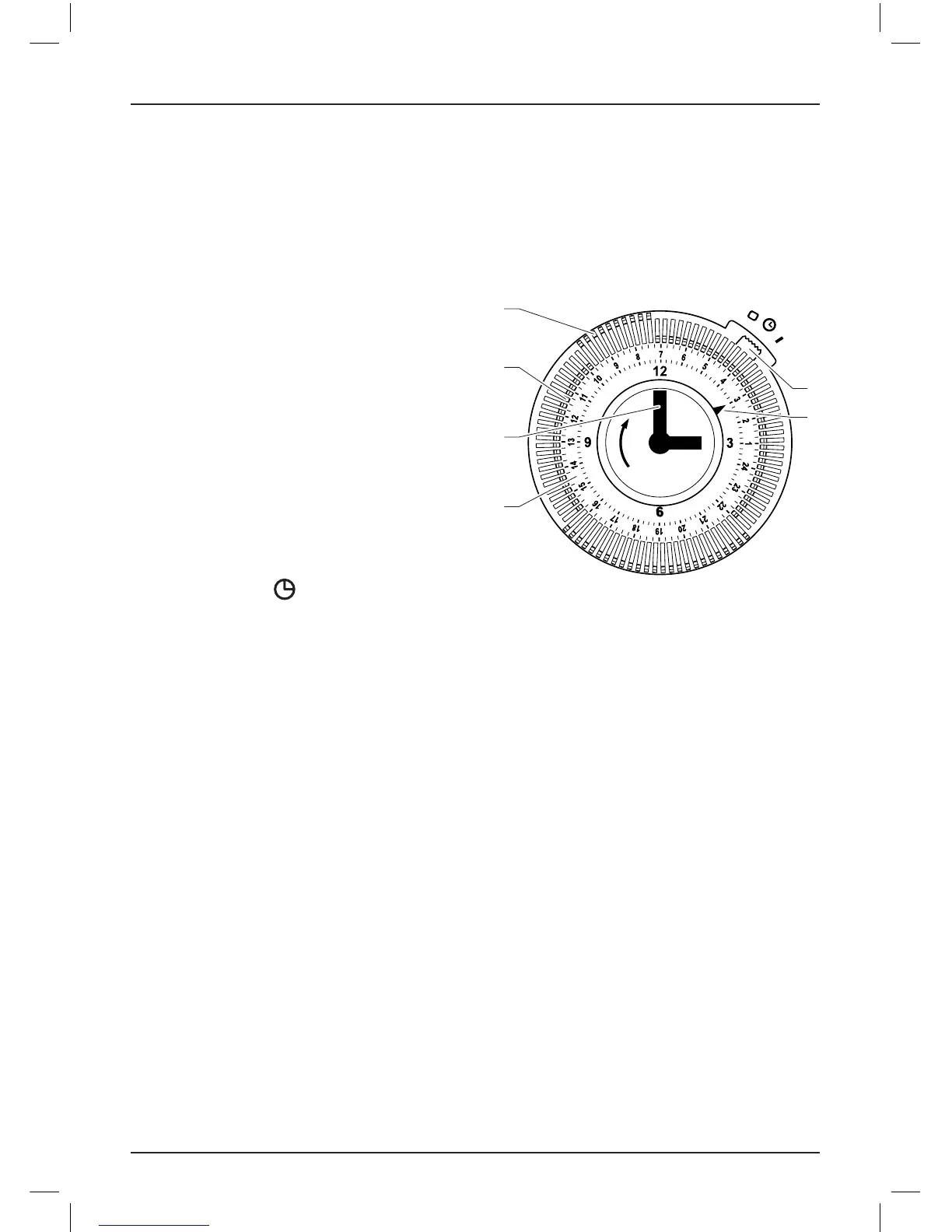0020140414_01 - 02/12 - Glow-worm
- 11 -
HOW TO USE YOUR APPLIANCE
8.6 TIMER
8.6.1 Setting the time
• Refer to diagram below.
• Rotate the minute hand (2) clockwise
on the 24 hour clock dial (1) until the
triangle (6) lines up with the current
time.
8.6.2 Setting the programme “ON and
OFF” times.
• Refer to diagram below.
• Select the ON times by pushing the black
tappets to the outside (4).
• Select the OFF times by pushing the
black tappets to the inside (3).
• Position the selector switch (5) to the
middle position
.
The heating will now operate your chosen
programme.
8.6.3 To override the timer.
• Move the selector switch (5) to the I
position and the heating will operate
continuously.
• Move the selector switch (5) to the 0
position to switch the heating OFF.
