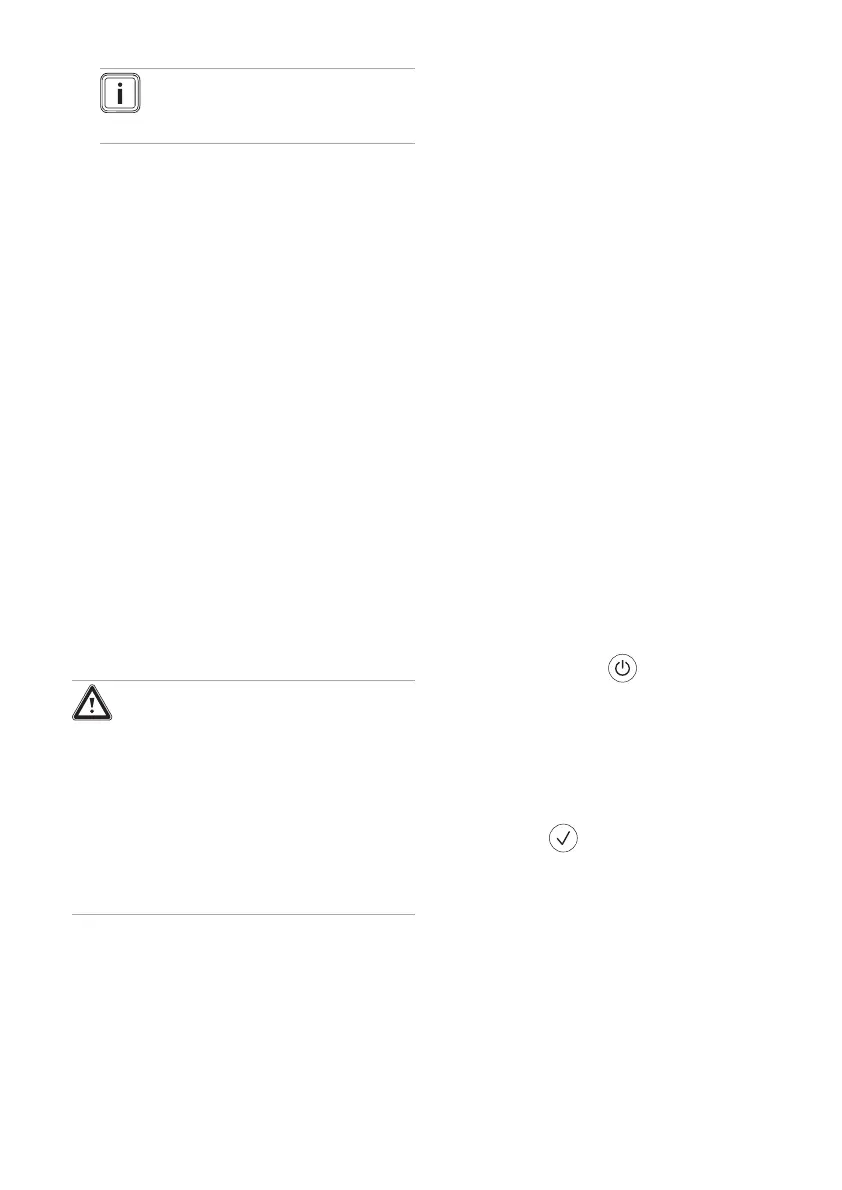7 Troubleshooting
10 Operating instructions MicraCom 0020289289_02
Note
A purging key can be used for
the purging.
7. Check the system pressure after pur-
ging. (→ Page 9)
8. If required, repeat the work steps for
filling and purging.
9. Disconnect the filling tap from the cold
water pipe.
6.4 Checking the condensate
discharge pipe and tundish
The condensate discharge pipe and tun-
dish must always be penetrable.
▶ Regularly check the condensate dis-
charge pipe and tundish for faults and,
particularly, for blockages.
You must not be able to see or feel any
obstructions in the condensate discharge
pipe and tundish.
▶ If you notice a fault, have it eliminated
by a competent person.
7 Troubleshooting
Danger!
Risk of death caused by im-
proper repair work
▶ If the power supply cable is
damaged, never replace this
yourself.
▶ Contact the manufacturer,
customer service or a simil-
arly qualified person.
▶ If faults occur, proceed in accordance
with the "Troubleshooting" table in the
appendix.
Troubleshooting
▶ If you have been unable to eliminate
the fault using the specified measures,
consult a competent person.
7.1 Eliminating faults
– If one or more faults occur, the basic
display switches between the active
fault code(s) and the target heating flow
temperature.
F. → XX → XX °C
– If fault F.22 (system pressure too low)
occurs, the basic display switches
between the active fault code(s), the
current water pressure and the target
heating flow temperature.
F. → 22 → X,X bar → XX °C
▶ If a fault code (F.xx) occurs, proceed in
accordance with the fault code table in
the appendix.
Eliminating faults
▶ If you have been unable to eliminate
the fault using the specified measures,
consult a competent person.
7.2 Clearing faults on the product
▶ Press and hold the on/off button
in the basic display for longer than
three seconds to reset the product
(maximum five times).
◁ rE is shown in the display.
▽ rE flashes rapidly after five reset
attempts.
▶ Press to stop the flashing and
to restart the product.
