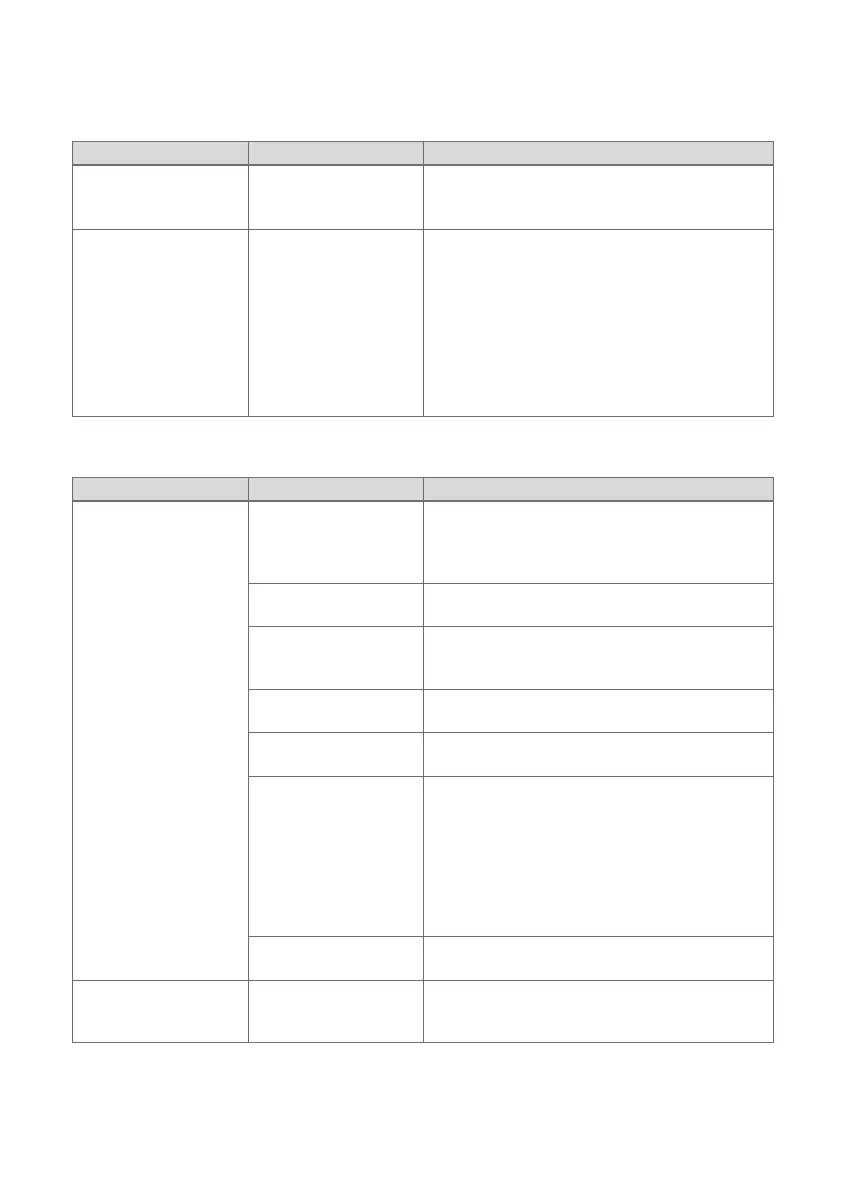Appendix
12 Operating instructions MicraCom 0020289289_02
Appendix
A Eliminating faults
Message Possible cause Measure
F.22
System pressure too
low
Water deficiency in
the heating installation
1. Check the filling pressure of the heating
installation. (→ Page 9)
2. Fill the heating installation. (→ Page 9)
F.28
Ignition unsuccessful
After three unsuc-
cessful ignition at-
tempts, the product
has switched to fault
mode.
1. Check whether the gas stopcock is open.
2. Eliminate faults in the product. (→ Page 10)
3. Check at the gas meter that gas is still
being supplied to the product.
◁ If you have not topped up your payment
recently, the gas supply could be cut off
by the meter.
4. If you are unable to eliminate the ignition
fault, contact a competent person.
B Troubleshooting
Symptom Possible cause Measure
Product does not start
up (no hot water,
heating remains cold)
The installation's gas
stopcock and/or the
gas stopcock on the
product is closed.
▶ Open both gas stopcocks.
The gas supply is
interrupted.
▶ Arrange payment by the appropriate means
to ensure that your gas supply is restored.
The power supply in
the building is discon-
nected.
▶ Check the fuse in the building. The product
automatically switches back on when the
power supply is restored.
The cold-water stop-
cock is closed.
▶ Open the cold-water stopcock.
The product is
switched off.
▶ Eliminate faults in the product. (→ Page 10)
The room temper-
ature/domestic hot
water temperature
has been set too
low and/or heating
mode/domestic hot
water mode has been
switched off.
1. Set the room temperature.
2. Set the domestic hot water temperature.
(→ Page 8)
There is air in the
heating installation.
▶ Inform a competent person in order to have
the heating installation purged.
Heating will not start
(hot water generation
OK)
The external control
has not been paramet-
rised correctly.
▶ Set the external control correctly (→Control
operating instructions).
