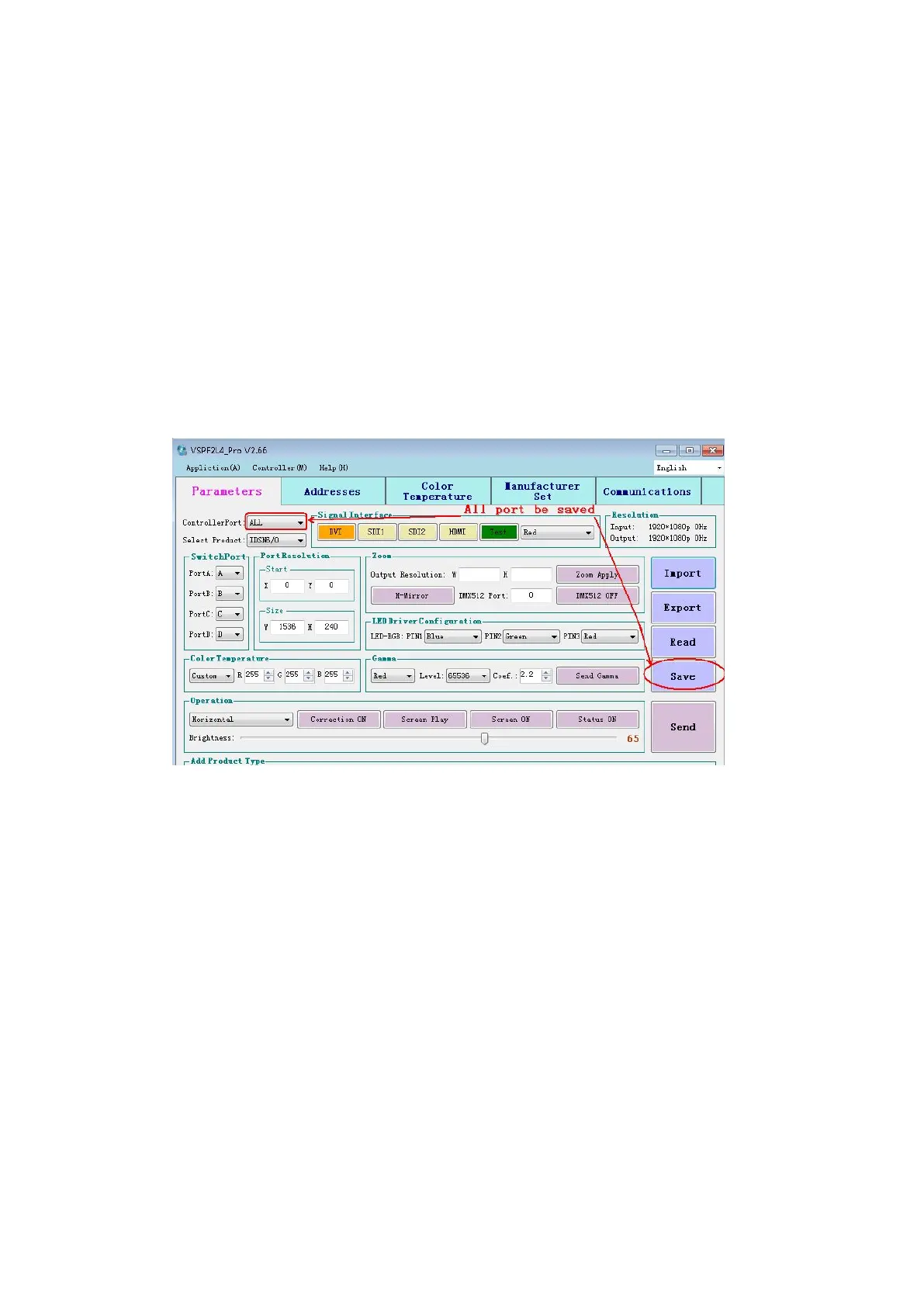click the “Send” button.
Attention please: When you finished to set the address, please remember to click the
“Save” button in the parameters interface no matter which setting method you choice.
Otherwise, the address setting data will be lost once you reboot the controller.
The summary steps for address setting
Step 1:Select a method to set the address, there are three methods to choose:
single setting, multiple setting (whole screen setting) and intelligent setting. Normally
select multiple setting (whole screen setting) or intelligent setting.
Step 2:Set addresses for all LED screens and check whether the display image is
Step 3:Click the “Save” button in the parameters interface when you complete
3.5 Color temperature adjustment
Users can adjust the color and brightness of one-piece LED panel (box) or one-piece
LED board (module) alone. Usually, one LED panel is composed of 1~16 pieces LED
boards. The color temperature interface is shown below.
