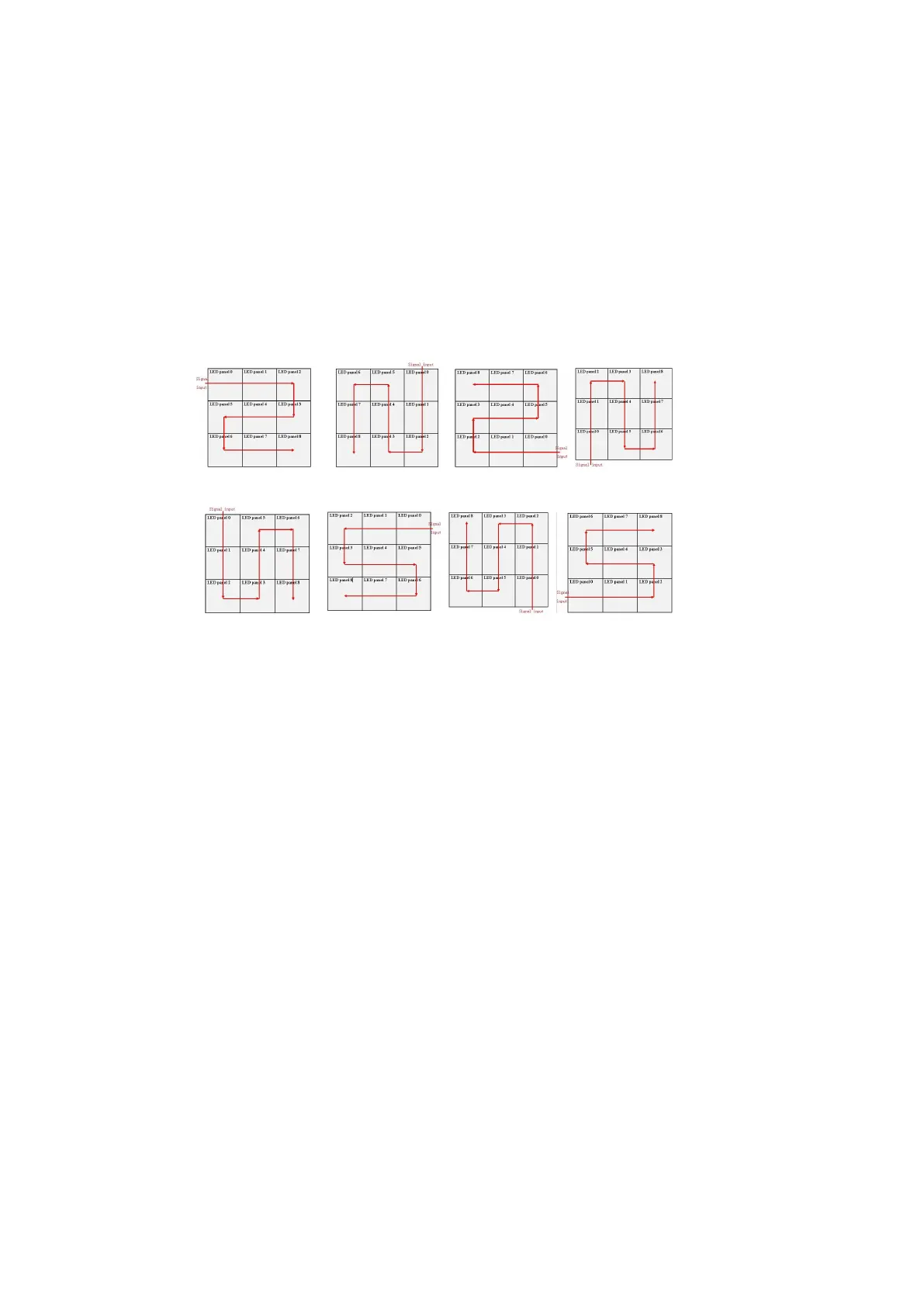Link NO.
(
MAC
):
Represents which panel would be setup, starting from 0.You do
not need set this value when you want to set a whole screen LED panels address.
COL
(
Column position: Display on which column, column number starting from 0.
ROW
(
Row position: Display on which row, row number starting from 0.
Adjust address method for LED screen with the keyboard of the controller:
You need adjust the rows and columns counts before you select the
type(type1-type8) of signal cascade,then click the send button on the keyboard of the
controller.
There are eight kinds of signal transmission types of LED screen, as shown below
pictures (Type1~Type8)
(1)Type 1 (2)Type2 (3)Type3 (4)Type 4
(5)Type5 (6)Type6 (7)Type 7 (8)Type8
2.2.4 Color Test
Class 0~255, you can adjust the red, green and blue color values. Color
temperature grade: 4000,5500,6500,8000 usually choose 6500.
2.2.5 IP Address
IP address setting for VSP-F2L4 controller. Please make sure the IP address of the
controller and your computer is in the same LAN network, but different IP values. It
means the 1st-3rd segment addresses should same, but the last segment is different.
Such as: computer IP 192. 168. 0.6 and controller IP 192.168.0.11
When you complete the IP address setting, please return to the first-level menu to
select “Data Save” option and then reboot the controller for the new IP address to take
effect.
2.2.6 Language (Language Select)
2.2.7 Data Save
Please select “Data Save” option to save the parameters data when you complete all
the parameters setting. Otherwise, the parameters data will be lost once you reboot the
controller.
