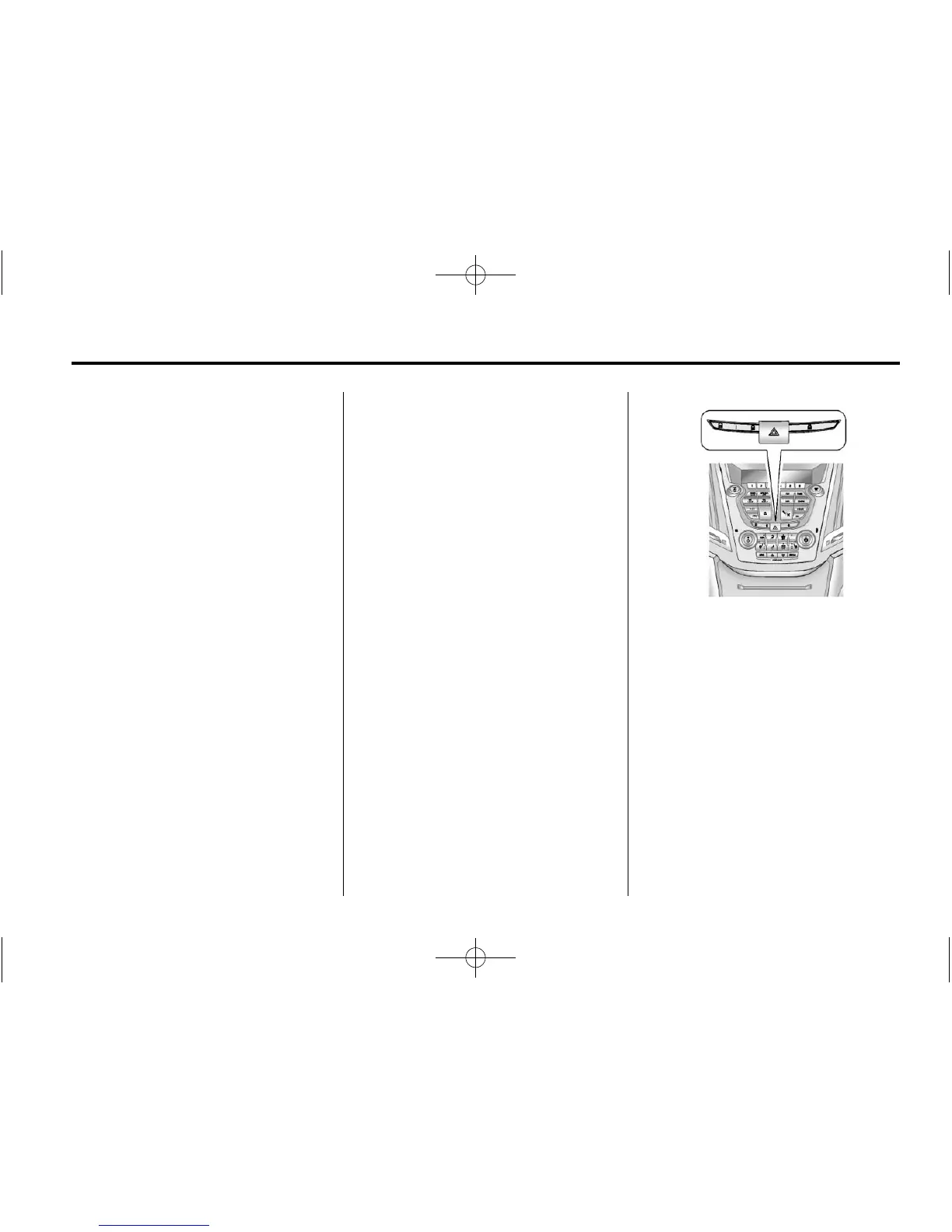In Brief 1-5
Remote Vehicle Start
With this feature the engine can be
started from outside of the vehicle.
Starting the Vehicle
1. Press Q on the Remote Keyless
Entry transmitter.
2. Press and hold
/ for about
two seconds. The turn signal
lamps will briefly flash to confirm
the vehicle has been started.
The parking lamps will turn on
and remain on as long as the
engine is running. The vehicle's
doors will be locked.
3. The key must be inserted and
turned to ON/RUN before
driving.
The engine will shut off after
10 minutes unless a time extension
is done or the key is inserted and
turned to ON/RUN.
Canceling a Remote Start
To cancel a remote start, do one of
the following:
.
Press / until the parking lamps
turn off.
.
Turn on the hazard warning
flashers.
.
Insert the key and turn it to
ON/RUN and then back to
LOCK/OFF.
See Remote Vehicle Start on
page 2‑5.
Door Locks
To lock or unlock a door, use the
Remote Keyless Entry (RKE)
transmitter from outside the vehicle.
From inside the vehicle with the
doors locked, pull once on the door
handle to unlock it, and a second
time to open it or use the power
door lock switch.
The power door lock switches are
on the instrument panel.
K : Press to unlock the doors.
Q : Press to lock the doors. See
Door Locks on page 2‑6.
{ : Press for Safety Locks. See
Safety Locks on page 2‑8.