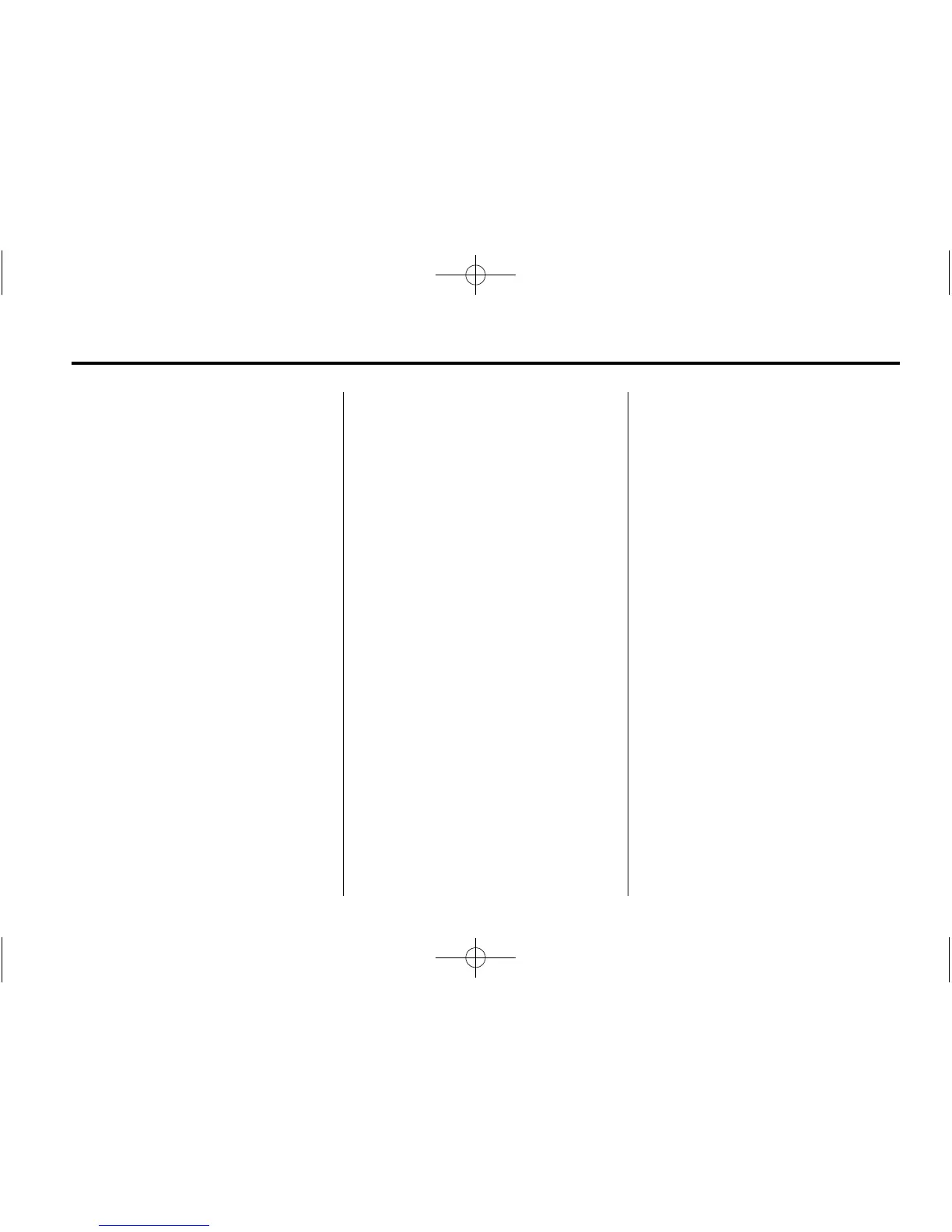In Brief 1-23
Power Outlets
The accessory power outlets can
be used to connect electrical
equipment, such as a cell phone or
MP3 player.
There are four accessory power
outlets in the following locations:
below the CD slot, inside the center
console storage, on the rear of the
center console storage, and in the
rear cargo compartment.
To use the outlets, remove the cover
and close when not in use.
See Power Outlets on page 5‑6.
Performance and
Maintenance
Traction Control
System (TCS)
The traction control system limits
wheel spin. The system is on when
the vehicle is started.
.
To turn off traction control, press
and release
g located on the
console.
i illuminates and the
appropriate DIC message
displays. See Vehicle Messages
on page 5‑24.
.
Press and release g again to
turn traction control back on.
For more information, see Traction
Control System (TCS) on
page 9‑39.
StabiliTrak
®
System
The StabiliTrak system assists with
directional control of the vehicle in
difficult driving conditions. The
system is on when the vehicle is
started.
.
To turn off both Traction Control
and StabiliTrak, press and
hold
g until g and i illuminate
and the appropriate DIC
message displays. See Vehicle
Messages on page 5‑24.
.
Press g again to turn on both
systems.
For more information, see
StabiliTrak
®
System on page 9‑41.