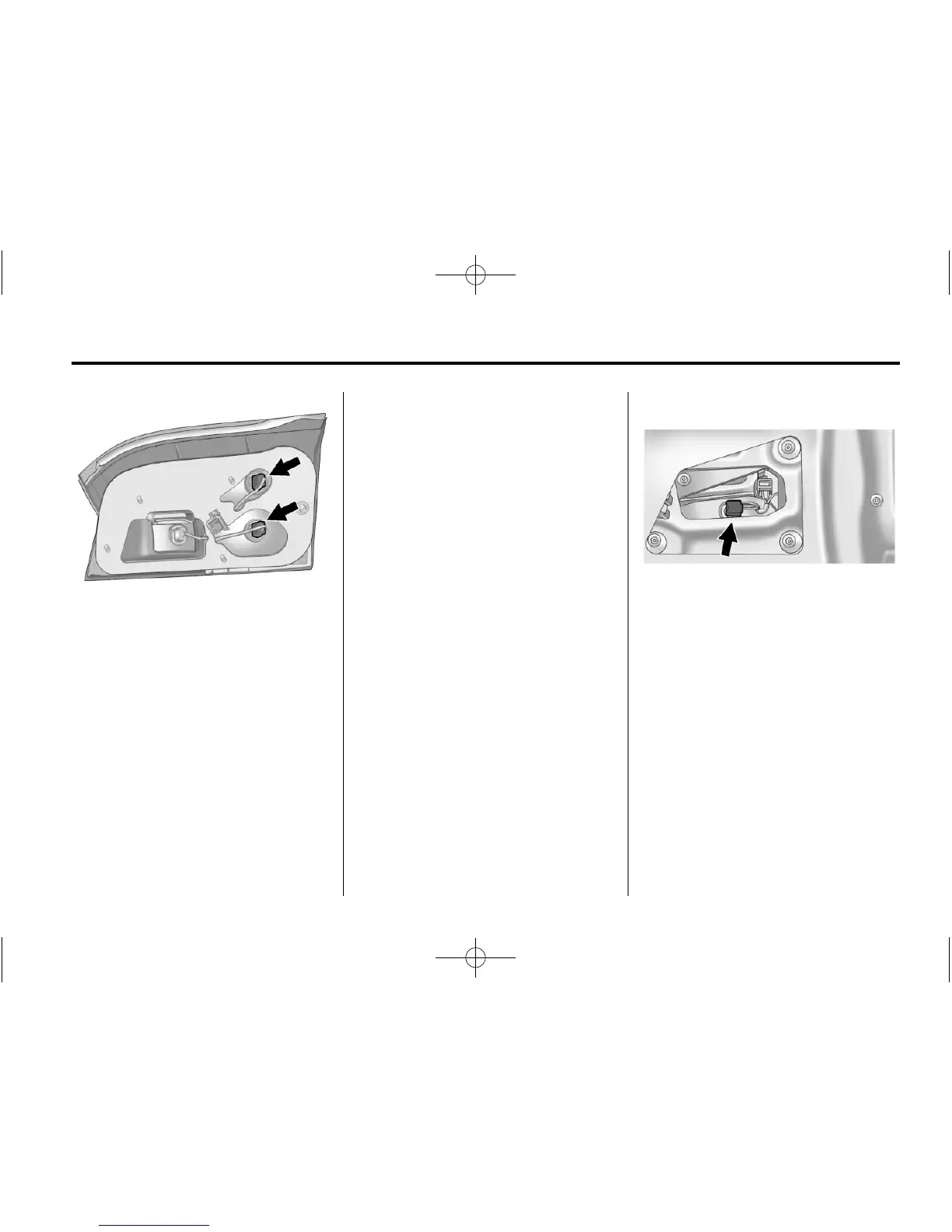Vehicle Care 10-37
6. Turn the bulb socket
counterclockwise and pull it out.
7. Pull the bulb straight out of the
socket.
8. Install the new bulb.
9. Push the bulb socket in and turn
it clockwise.
10. Reverse Steps 2 through 5 to
reinstall lamp assembly.
Back–Up Lamp
Removal of the lamp assembly is
not required to replace the back-up
lamp bulb.
To replace one of these lamps:
1. Open the liftgate. See Liftgate
(Manual) on page 2‑8 or Liftgate
(Power) on page 2‑9.
2. Remove the interior trim access
panel.
3. Turn the bulb socket
counterclockwise and pull it out.
4. Pull the bulb straight out of the
socket.
5. Install the new bulb.
6. Push the bulb socket in and turn
it clockwise.
7. Reinstall the interior trim access
panel.