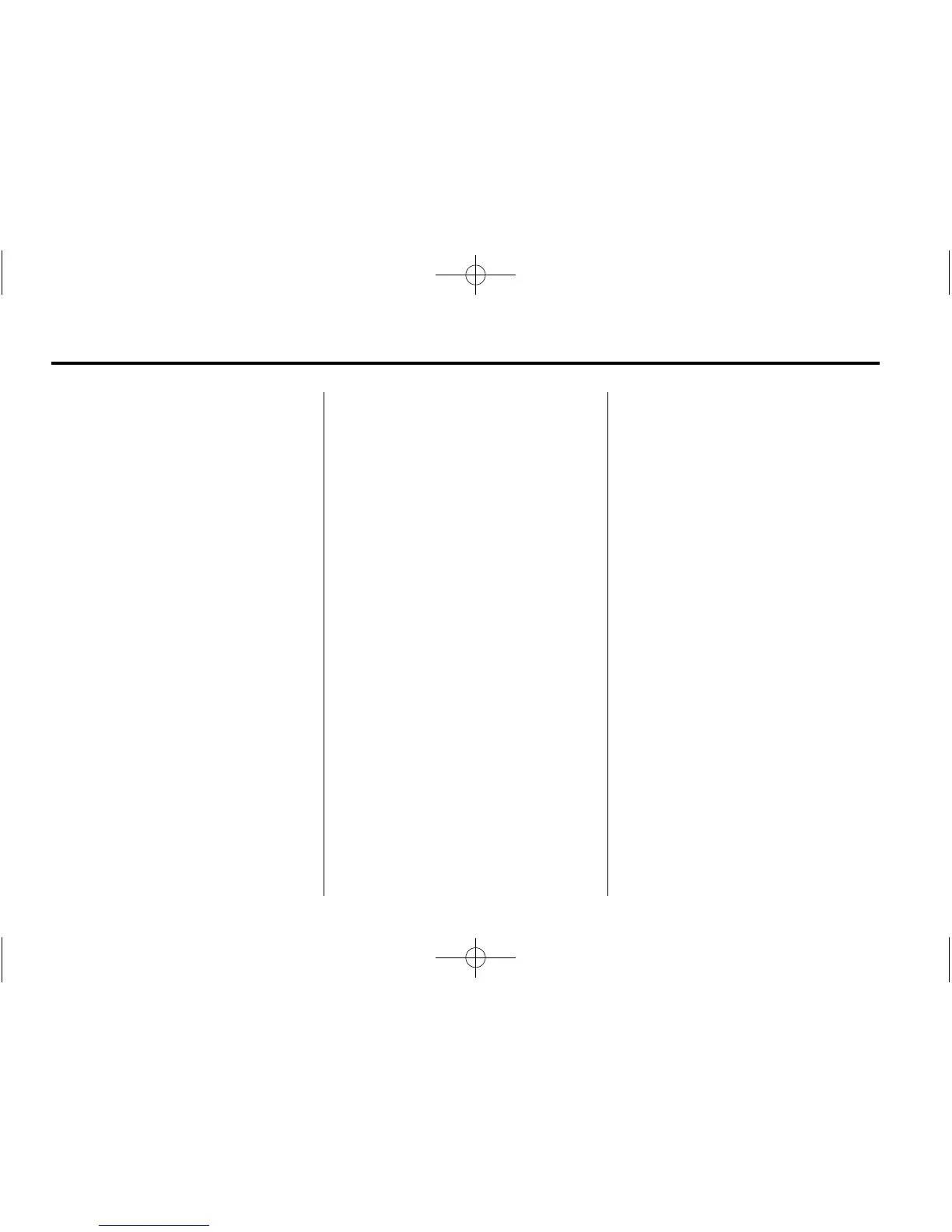5-6 Instruments and Controls
See Multi-Band Antenna on
page 7‑13 for the location of the
vehicle's antenna. The compass
system is designed to operate for a
certain number of miles or degrees
of turn before needing a signal
from the GPS satellites. When the
compass display shows CAL, drive
the vehicle for a short distance in
an open area where it can receive
a GPS signal. The compass system
will automatically determine when a
GPS signal is restored and provide
a heading again. See Compass
Messages on page 5‑27 for more
information on the messages that
may be displayed for the compass.
Clock
To set the time:
1. Press the CONFIG button
to enter the menu options.
Turn the TUNE/MENU knob
to scroll through the available
setup features. Press the
TUNE/MENU knob or press the
Time screen button to display
other options within that feature.
2. Press + or − to decrease or
increase the Hours and Minutes
displayed on the clock.
12/24 HR Format: Press the 12 HR
screen button for standard time;
press the 24 HR screen button
for military time.
Day + or Day −: Press the Day +
or Day − display buttons to increase
or decrease the day.
Display: Press Display to turn the
display of the time on the screen on
or off.
Power Outlets
The accessory power outlets
can be used to connect electrical
equipment, such as a cell phone
or MP3 player.
There are four accessory power
outlets in the following locations:
below the CD slot, inside the center
console storage, on the rear of the
center console storage, and in the
rear cargo compartment.
To use the outlets, remove the cover
and close when not in use.
Notice: Leaving electrical
equipment plugged in for an
extended period of time while
the vehicle is off will drain the
battery. Always unplug electrical
equipment when not in use and
do not plug in equipment that
exceeds the maximum 20 ampere
rating.